When your hard drive suddenly dies, that sinking feeling in your stomach is often followed by one big question: "How much is this going to cost me?"
There’s no single, simple answer, but here’s the gist: in Hamilton and across Southern Ontario, professional hard drive data recovery cost can range from a few hundred dollars for simple fixes to several thousand for catastrophic failures. The key thing to understand is that the price is almost always based on what’s wrong with the drive, not how much data you need to get back.
Decoding Your Hard Drive Data recovery Cost

Think of it like fixing a car at a local Hamilton garage. A simple software problem, like an accidentally deleted file, is a bit like patching a flat tire. It's usually a straightforward, relatively quick, and affordable job.
But a severe mechanical failure—like that dreaded clicking sound from a head crash—is a whole different beast. That’s the equivalent of a complete engine rebuild. It requires a specialized cleanroom lab, sourcing precise donor parts, and hours of an expert technician's time, all of which drives up the cost.
The main takeaway is this: the final bill is dictated by the complexity of the job, not the amount of data. Recovering one critical spreadsheet for a business in Ancaster often takes the same intricate work as recovering a terabyte of family photos from a drive in Stoney Creek.
Understanding the Price Spectrum
To give you a clearer idea, let's break down what you might expect to pay for data recovery services here in Hamilton and across Canada. The cost is almost always split into two main categories: logical failures (software-related issues) and physical failures (damage to the drive's internal parts).
Logical failures are always on the lower end of the cost spectrum. These are problems where the drive hardware is perfectly fine, but the data has become inaccessible due to corruption, accidental deletion, or formatting.
Physical failures are more complex and, therefore, more expensive. This is when a component inside the drive has actually broken, worn out, or been damaged from a drop.
To give you a ballpark idea, here’s a quick overview of what you might expect for different scenarios.
Estimated Data Recovery Cost Ranges in Canada
This table provides a snapshot of typical price ranges for common data loss situations. Remember, these are just estimates—a professional diagnosis from a local Hamilton lab is the only way to get a firm quote.
| Failure Type | Device Type | Estimated Cost Range (CAD) |
|---|---|---|
| Logical Failure (Software-based) | USB Flash Drive / SD Card | $100 – $450 |
| External Hard Drive / SSD | $300 – $750 | |
| Physical Failure (Hardware-based) | USB Flash Drive / SD Card | $400 – $900 |
| External Hard Drive / SSD | $800 – $2,500+ |
Ultimately, a professional assessment is the only way to determine the true extent of the damage and what it will take to get your files back.
The most important thing to remember is that a professional diagnosis is the only way to know for sure. An initial assessment is what separates a minor software glitch from a major hardware catastrophe and gives you an accurate quote.
Of course, the most cost-effective solution is always prevention. You can start by exploring these essential tips to prevent data loss. To learn more about how we handle these issues right here in Hamilton, you can find more detail on our data recovery page.
The Key Factors That Shape Your Final Bill
Trying to understand what a hard drive data recovery cost might be can feel a bit like getting a quote for a car repair. The final price isn't just a number pulled out of thin air; it’s a direct reflection of the problem's complexity, the tools needed, and the time an expert has to spend getting your files back. Let's break down the main things that influence that final bill for clients in the Hamilton area.
A common myth is that the amount of data you need recovered is the biggest factor. People assume recovering 4TB will cost way more than 500GB. But in reality, the technician’s time and the delicate lab work are pretty much the same whether we're saving a handful of photos or your entire business archive. The real cost drivers are much more technical.
Storage Media Type
First off, where your data was stored makes a huge difference. Every type of device has its own quirks and requires a totally different approach.
- Traditional Hard Disk Drives (HDDs): These are the classic drives with spinning platters and moving read/write heads. When one of these fails physically, it often means finding an exact match for donor parts and performing a delicate transplant in a sterile cleanroom. It's like microscopic surgery.
- Solid-State Drives (SSDs): SSDs are faster because they have no moving parts, which makes them immune to mechanical crashes. But when they fail, it's a whole other ball game. Getting data off a dead SSD can involve "chip-off" recovery—a highly technical process where we physically remove the memory chips to read them directly. This isn't something you can do at a workbench; it needs very specific gear.
- RAID Arrays: We see these a lot with businesses in Hamilton, Burlington, and across the Golden Horseshoe. RAID systems spread data across multiple drives for speed or redundancy. When a RAID setup fails, it's a complex puzzle. We have to figure out how the data was striped and then piece it all back together from the surviving drives. It's far more intensive and, therefore, more expensive.
Nature of the Failure
This is the big one. What actually went wrong with your drive is the single most important factor. A simple software issue is worlds apart from a catastrophic physical breakdown.
For instance, that dreaded clicking sound from a hard drive? That tells us there's a serious internal problem. It's an immediate red flag that the drive needs to go into a dust-free lab and likely requires donor parts. That's a completely different (and more costly) job than recovering a few files you accidentally deleted.
Sometimes, the problem isn't the drive itself but file corruption, which can sometimes be fixed with advanced software. If you want to dive deeper into that, you can learn more about how we tackle these issues in our guide to file corruption repair in Hamilton.
Urgency and Specialized Tools
Finally, your timeline and the environment required for the job play a role. If you need that data back yesterday for a business deadline in Hamilton, an emergency or expedited service will naturally cost more than our standard turnaround.
Any recovery involving an opened hard drive must be done in a certified cleanroom. This is non-negotiable. It's a highly controlled lab environment, free of any dust particles that could destroy your data. Maintaining a facility like this is expensive, and that cost is built into recoveries for physical failures.
It’s also interesting to see how the cost stacks up when comparing a DIY attempt versus professional services. An in-house IT team might try a fix, and on paper, it looks cheaper at an estimated $360. But the success rate is much lower. Once you factor in the probability of success, the expected average cost of data recovery actually jumps to $950, and that's before you even account for lost productivity. You can dig into these data recovery cost statistics to get the full financial picture.
How Logical vs. Physical Failures Impact Cost
When your data goes missing, the first question on your mind is probably, "How much will this cost to fix?" The answer really boils down to one critical distinction: is the problem logical or physical? Not all data loss is the same, and understanding this difference is the key to understanding the potential hard drive data recovery cost.
Think of it this way: a logical failure is like losing the table of contents in a book. The pages are all there, but the system has no idea how to find them. A physical failure is like the pages themselves being ripped, burned, or stuck together. One is an organizational problem, the other is a mechanical one, and the road to recovery for each is completely different.
Logical Failures: The Software Side
Logical failures are all about the software. Your drive is spinning up just fine and seems mechanically healthy, but you can't get to your files. This could be due to:
- Accidentally deleting important files or emptying the recycle bin
- Formatting the wrong drive by mistake
- A corrupted file system that scrambled the data's roadmap
- A nasty virus or malware infection
Because the hardware itself is working, these issues don't require opening the drive in a hyper-sterile lab. The recovery process is less invasive and, as a result, generally much more affordable for our clients in Hamilton.
Physical Failures: The Hardware Side
Physical failures, on the other hand, are a whole different beast. This is where a component inside the drive has been damaged or has simply worn out and died. Common culprits include drops, spills, power surges, or just old age. That dreaded ‘click of death’ you might have heard about? That’s a textbook sign of a severe physical failure, often meaning the read/write heads are damaged and are physically scraping away your data.
As you can see, the type of failure is one of the biggest factors that will determine the final bill.
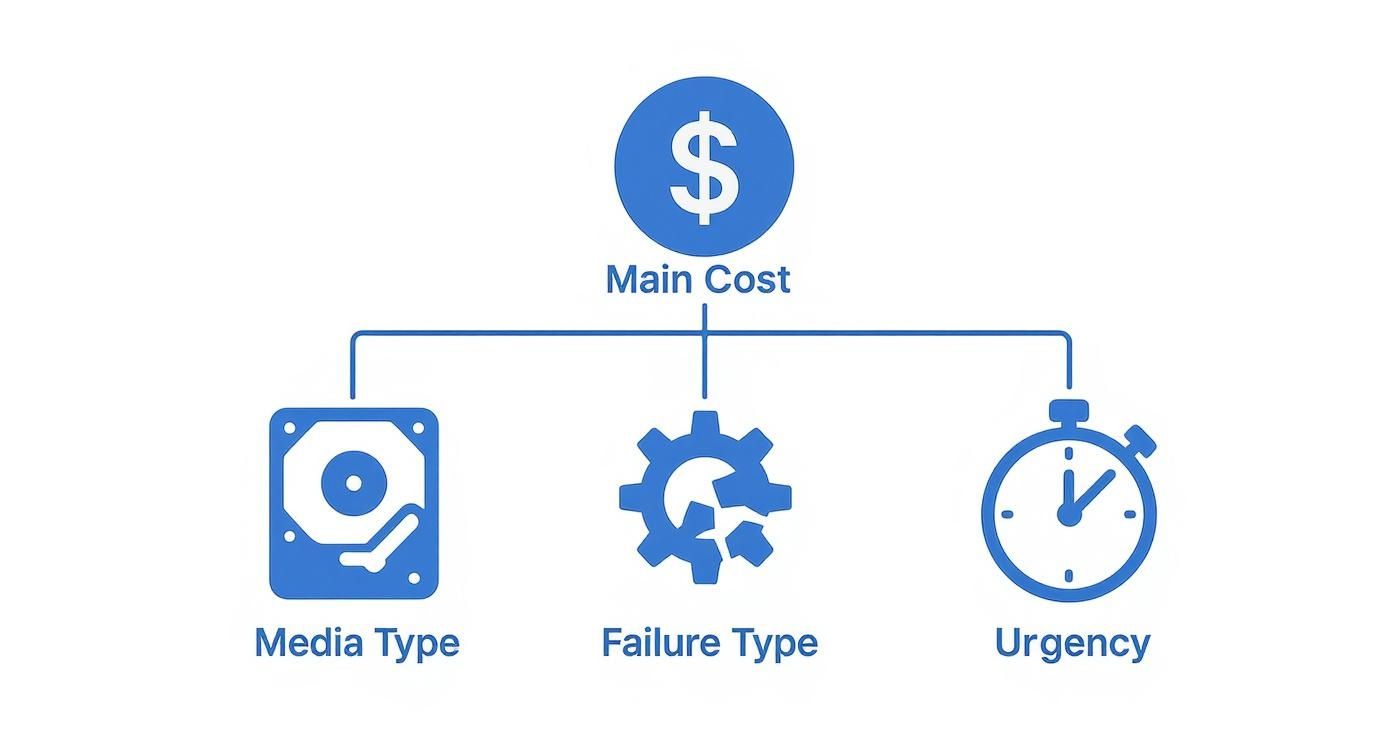
The infographic makes it clear: failure type, alongside the kind of device and how quickly you need it back, sets the stage for the entire recovery process and its price tag.
Logical vs Physical Data Recovery Scenarios
To really grasp the difference, it helps to see these two scenarios side-by-side. The required tools, environment, and expertise are worlds apart, which directly influences the final cost.
| Aspect | Logical Failure | Physical Failure |
|---|---|---|
| Common Causes | Accidental deletion, formatting, virus, partition loss, corrupt file system | Dropped drive, water/fire damage, power surge, head crash, motor failure |
| Symptoms | Drive recognized but data inaccessible, error messages, slow performance | Clicking/grinding noises, not spinning, not detected by computer |
| Recovery Process | Specialized software to scan and reconstruct the file system and data | Requires a cleanroom, disassembly, and replacement of failed internal parts |
| Tools Used | Advanced data recovery software suites | Cleanroom bench, specialized head/platter tools, firmware programmers, donor drives |
| Typical Cost | Lower (e.g., $100 – $400 for HDDs) | Higher (e.g., $400 – $2,000+ for HDDs) |
| DIY Risk | Moderate – wrong software can overwrite data | Extremely high – powering on can cause permanent platter damage and data loss |
Ultimately, physical recovery is a delicate, surgical procedure for your drive, while logical recovery is more like advanced digital detective work.
Key Takeaway: If your drive is making strange noises (clicking, grinding) or isn't being detected at all, that's a physical problem. Stop! Do not run any DIY recovery software on it. You could easily turn a recoverable situation into a permanent one by causing irreversible damage to the platters where your data lives.
Here in Southern Ontario, the cost difference is significant. For hard disk drives (HDDs) with logical issues, you’re often looking at a range of $100 to $400. But if that same HDD has mechanical damage, the price can jump to anywhere between $400 and $2,000, sometimes even more, simply because of the complex lab work involved.
If you're facing this stressful situation, our guide to hard drive recovery in Hamilton explains how we approach these cases for our local clients. The first step is always a proper diagnosis, so we can tell you exactly what you’re up against and provide a clear, upfront quote.
The High Price of DIY Data Recovery Mistakes

When your files disappear, your first instinct might be to jump online and download a "free" recovery tool. It feels like a quick, cheap solution. The reality, though, is that this is a huge gamble—one that can dramatically inflate your final hard drive data recovery cost or, worse, make your data completely unrecoverable.
Believe me, this is a critical fork in the road.
Now, I'm not saying DIY software is always a bad idea. In a very specific, low-risk scenario, it can work. Let's say you just accidentally deleted a folder from your laptop in Dundas, but the drive itself is working perfectly. In that case, a quality software tool might just save the day. That's the best-case scenario for going it alone.
But the moment a drive starts acting up physically, the rules change completely. Running recovery software on a drive that's clicking, grinding, or not showing up on your computer is like trying to make someone run a marathon on a broken leg. You're almost guaranteed to cause more damage—often, permanent damage.
The Irreversible Damage of a Failed Attempt
Every single second that a physically failing hard drive is powered on, its delicate read/write heads could be scratching across the platters, literally scraping away the magnetic surface that holds your data. What started as a recoverable problem can quickly spiral into a hopeless one.
A failed DIY recovery attempt on a physically damaged drive can turn a standard professional recovery into a far more complex and expensive ordeal. In some cases, the damage caused can make the data completely unrecoverable, even for seasoned experts in Hamilton.
This is exactly why a professional diagnosis is so valuable. Here at Klimka Computer Solutions, our first step is always to figure out precisely what went wrong before we even think about a recovery attempt. This careful approach prevents further damage and gives you a clear picture of what we're up against.
When to Immediately Stop and Call a Pro
Knowing the warning signs is everything. You need to power down your device immediately if you notice any of these red flags:
- Strange Noises: Any clicking, grinding, or buzzing is a serious signal of mechanical failure.
- Failure to Detect: If your computer suddenly can't see the drive, don't keep plugging it in and hoping for the best.
- Physical Damage: The drive has been dropped, gotten wet, or was zapped by a power surge.
If you encounter any of these, your only safe move is to call a professional. Trying to fix the computer yourself at this point is a recipe for disaster. Professional services in Hamilton, like ours, use specialized cleanroom environments and tools built to handle the incredibly delicate internal parts of a drive without causing more harm.
Ultimately, that expert touch is what separates a successful recovery from permanent data loss—saving both your files and your wallet from the costly fallout of a simple mistake.
Finding Trusted Data Recovery in Hamilton
When you're hit with data loss, a quick Google search can unleash a flood of options, making a stressful situation even more confusing. But narrowing your search to a local expert right here in Hamilton can cut through the noise and give you some much-needed peace of mind. Choosing a local pro means you're not just another ticket number in a massive, faceless system—you're a neighbour.
There's a real advantage to keeping things local in the Hamilton area. You can actually walk into a shop, hand your drive to a real person, and discuss the problem face-to-face. Forget the anxiety of packing up your sensitive data and shipping it off to who-knows-where. A local service provides a level of trust and security that a remote, mail-in operation just can't offer.
What to Look For in a Hamilton Data Recovery Partner
Let's be clear: not all data recovery shops are on the same level. To protect your data and your wallet, you need to know what to look for. A true professional will be crystal clear about their process and what it's going to cost from the very beginning.
Here are a few things you should absolutely insist on:
- A "No Data, No Fee" Guarantee: This is the industry benchmark for a reason. It means if they can't recover the files you need, you don't pay. Simple as that.
- Transparent and Firm Quotes: An honest quote can only happen after a technician has physically examined your drive. Be wary of vague estimates given over the phone, as they often lead to surprise charges.
- A Secure, Local Drop-Off Location: Make sure you're dealing with a legitimate business with a physical address in or around Hamilton, Ancaster, or Stoney Creek. This is crucial for keeping your device and data secure.
A reputable data recovery service builds trust through transparency. The initial diagnosis should always be free and come with zero obligation, giving you the power to make an informed decision without any financial pressure.
Introducing Your Local Experts Klimka Computer Solutions
At Klimka Computer Solutions, we’re proud to be Hamilton's go-to local team for data recovery. Our entire reputation is built on straightforward communication and fair, transparent pricing. We get how gut-wrenching data loss can be, and we’re here to walk you through the recovery process with clarity and genuine expertise.
That’s why we always start with a free, no-obligation evaluation to give you an accurate diagnosis. We pair professional-grade technology with a real commitment to our community. Whether you've lost priceless family photos or critical business files, we handle your data with the same care we'd want for our own. For more tips on choosing a provider, take a look at our guide to finding local data recovery services near you.
Ready to take the next step? Reach out to Klimka Computer Solutions today for your free, no-pressure evaluation. Let our Hamilton-based team help get your valuable data back where it belongs.
Got Questions About Data Recovery Costs? We Have Answers
Even with a grasp of the basics, you’re probably still wondering about your specific situation. That’s completely normal. When you're staring down a potential data loss, the details matter. Here are some straightforward answers to the questions we hear most often from our clients here in Hamilton.
How Much Does it Cost to Recover an External Hard Drive in Canada?
The cost to recover an external hard drive in Canada follows the same logic as any internal one. What really matters is what went wrong, not that it’s in an external case.
If the problem is a logical one—say you accidentally formatted the drive or malware scrambled your files—you're typically looking at a range of $300 to $900. This is because the drive is still physically healthy, and we can usually work our magic with highly specialized software without ever opening it up.
On the other hand, if you’ve dropped the drive, it's making that dreaded clicking sound, or it’s just completely dead, that points to a physical failure. For these cases, the cost usually falls between $800 and over $2,500. That price jump reflects the intensive, hands-on work required: a sterile cleanroom environment, sourcing an exact match for donor parts, and the steady hand of a seasoned technician.
A little insider tip: sometimes the problem isn't the hard drive at all, but the electronics in the external case. That's often a much simpler and cheaper fix. This is exactly why a professional diagnosis is so important before you assume the worst.
Here at our Hamilton shop, we start with a free, no-pressure evaluation to find the root cause and give you a firm, transparent quote.
Is SSD Data Recovery Cheaper Than a Regular Hard Drive?
It’s a fair question, but the answer is usually the opposite of what people expect. While Solid-State Drives (SSDs) are tough—no moving parts means they can't have the same mechanical failures as traditional Hard Disk Drives (HDDs)—their recovery can be a whole different level of complex.
For simple logical issues, the cost is often about the same as an HDD. But when an SSD fails physically, perhaps due to a fried controller chip or worn-out memory, the recovery process is incredibly intricate. It can involve a "chip-off" procedure, where we have to desolder individual memory chips from the board and read them with very specific, advanced hardware.
This kind of microsurgery demands a unique skillset and technology that can make recovering a physically failed SSD more challenging, and often more expensive, than a standard HDD. The final cost really boils down to the specific SSD model and the nature of its failure.
Why Can’t You Just Give Me a Price Over the Phone?
We wish it were that simple! Giving you an exact price without seeing the drive would be like a mechanic in Hamilton quoting a full engine rebuild just because your car won't start.
Think about it: a car that won’t start could just have a dead battery (a cheap, easy fix) or it could have a seized engine (a major, costly repair). You can't tell the difference just by listening over the phone. A hard drive that isn’t showing up could have a minor electrical fault or a catastrophic internal head crash. The symptoms can be identical for wildly different problems.
A professional, hands-on diagnosis is the only honest way to figure out what’s really going on and give you an accurate quote. It protects you from surprise charges and makes sure you only pay for the work that’s actually needed.
Does the Amount of Data I Need Recovered Affect the Price?
For almost all professional data recovery jobs, the answer is no. The cost is based on the complexity of the repair, not the gigabytes.
The real work is in fixing the drive to a point where we can safely read the data. Whether we’re pulling off a single 10MB work file or 2TB of your family’s photo albums, the delicate lab work, technician time, and potential need for donor parts are all the same.
So, you’re paying for the expertise and resources needed to get the drive talking again. The only time data size might come into play is if you need to buy a new, large external drive from us to hold all your recovered files, and that’s always a separate, clearly stated cost.
If you're facing data loss and need clear, honest answers, don't wait and wonder. Contact Klimka Computer Solutions for a free, no-obligation diagnostic right here in Hamilton. Let our expert team assess your device and give you a straightforward quote to get your valuable files back. Learn more and get in touch with our team today.

No Responses