Top Laptop Screen Services (2025) — The Ultimate Product Listicle
Table of contents
Why laptop screen services matter (quick primer)
A cracked, flickering, dim, or unresponsive laptop screen can turn your laptop from “useful” to “useless” in minutes. Screen problems are among the most common repair requests for laptops because displays are fragile and often expensive to replace. The right service not only restores visuals but also prevents further damage (like short circuits, trackpad issues, or liquid ingress), protects your data, and—if done well—extends the life of your machine. This guide helps you compare the best service types so you can make a fast, confident choice.
How to choose the right screen service
Pick a service based on these factors:
- Type of damage — cracked glass, dead pixels, backlight failure, touch malfunction, or hinge/frame damage.
- Warranty & parts quality — OEM vs. aftermarket vs. refurbished. OEM is safest; aftermarket and refurbished are cheaper but can vary.
- Turnaround time — same-day to 5+ business days depending on stock and model rarity.
- Price & value — factor labor, parts, and warranty. Cheaper isn’t always better.
- Data/security — choose a trusted local shop if you’re concerned about handing over a laptop with sensitive data.
- Reviews & certifications — check verified reviews and whether the shop uses ESD-safe procedures and has experience with your brand.
Top 10 laptop screen services — product
1) OEM Full-Screen Replacement — “Factory Fit”
Who it’s for: Users who want a like-new display and full compatibility (macOS scaling, color profile, touch support).
What you get: Genuine manufacturer screen, full frame replacement, connector and bezel inspection.
Pros: Best color/brightness match, likely preserves laptop value, usually includes warranty.
Cons: Highest cost and sometimes longer lead times for older models.
Estimated cost: $$$ (premium)
Best when: Your laptop is recent, under warranty concerns, or you want exact manufacturer specs.
2) Aftermarket/LCD Replacement — “Same Look, Lower Price”
Who it’s for: Budget-conscious users who want a functional replacement without OEM price.
What you get: Third-party panels that match size and resolution. Often new but not branded.
Pros: Lower cost, widely available.
Cons: Possible color/profile differences, potential lifetime/brightness differences.
Estimated cost: $$ (mid-range)
Best when: You need a working display quickly and affordably.
3) Glass-Only Repair (Tempered Glass/LCD Intact) — “Cosmetic Rescue”
Who it’s for: Devices with cracked outer glass where the LCD is undamaged (common in touchscreens).
What you get: Replacement of the top glass/digitizer while keeping the underlying LCD.
Pros: Cheaper than full-screen swap, preserves original LCD quality.
Cons: Not possible if LCD is damaged; more labor-intensive and requires precise tools.
Estimated cost: $ (low–mid)
Best when: Touchscreen glass is shattered but display still shows image perfectly.
4) Touchscreen/Digitizer Repair — “Restore Touch”
Who it’s for: 2-in-1s and touchscreen laptops where touch input fails or mis-registers.
What you get: Digitizer replacement or calibration and connector reseating.
Pros: Restores full functionality for tablets and hybrid laptops.
Cons: Can be delicate work—risk of damaging LCD during repair.
Estimated cost: $$ (mid-range)
Best when: Touch doesn’t respond or registers ghost touches.
5) Backlight/Inverter & LED Driver Repair — “Fix the Dimming”
Who it’s for: Laptops with very dim displays or flickering backlight but image still faintly visible.
What you get: Replace or repair inverter/LED driver, check cable harness.
Pros: Much cheaper than full-screen replacement if LCD is fine.
Cons: Older laptops with CCFL backlights may be harder to source parts for.
Estimated cost: $ (low)
Best when: Screen image present but very dim or flickers.
6) Dead Pixels & Calibration Service — “Pixel Therapy”
Who it’s for: Professionals and creatives who need color accuracy or have multiple dead/stuck pixels.
What you get: Pixel mapping, replacement (if under warranty), color calibration, ICC profile creation.
Pros: Restores color accuracy and consistency for photo/video work.
Cons: Dead pixels may require full panel replacement if beyond acceptable thresholds.
Estimated cost: $–$$ (depends)
Best when: You rely on accurate color or have a panel with only cosmetic pixel issues.
7) Refurbished Screen Swap — “Green Option”
Who it’s for: Eco-conscious users who want lower cost with better quality than generic aftermarket parts.
What you get: A working, previously used OEM screen that’s been tested and cleaned.
Pros: Lower price, often OEM quality, reduces e-waste.
Cons: Shorter life than new parts; availability varies.
Estimated cost: $–$$ (budget-friendly)
Best when: You want OEM compatibility without paying full OEM price.
8) Frame/Hinge & Bezel Repair — “Structural Fix”
Who it’s for: Laptops with cracked bezels, loose hinges, or misaligned screens.
What you get: Replacement or reinforcement of hinges, bezel, and mounting brackets.
Pros: Prevents future screen damage and fixes wobble.
Cons: If frame compromise is severe, it may require chassis work.
Estimated cost: $ (low–mid)
Best when: The screen works fine but physically wiggles or won’t stay open.
9) Emergency/On-Site Screen Replacement — “We Come to You”
Who it’s for: Busy professionals or businesses needing minimal downtime.
What you get: Technician arrives with parts for same-day repair (if parts available).
Pros: Convenience, low downtime.
Cons: Higher service fee; limited to common models/parts availability.
Estimated cost: $$$ (premium service)
Best when: You can’t disconnect from work and need immediate turnaround.
10) Warranty & Insurance Claims Handling — “Paperwork Assistance”
Who it’s for: Anyone with device insurance, extended warranty, or business fleet coverage.
What you get: Service shops handle claims, paperwork, and shipping to OEM RMA centers.
Pros: Saves you time and often lowers out-of-pocket cost.
Cons: Can take longer; not all damage types are covered.
Estimated cost: Varies (depends on deductible)
Best when: You have coverage and want a hassle-free claim process.

Price expectations & turnaround times
- Glass-only / backlight fixes: typically $50–$200; same-day to 3 days.
- Aftermarket panel replacement: $150–$400; 1–5 business days.
- OEM replacement: $300–$900+ for high-res / touch / MacBook Retina panels; 3–10+ days depending on stock.
- On-site emergency: add $50–$200 for call-out + parts.
Remember: rare models, ultra-high-res panels, or very thin (e.g., MacBook Air/Pro Retina) displays push prices to the higher end.
FAQ — Common screen problems & answers
Q: Can a cracked laptop screen be repaired without losing data?
A: Yes — screen repairs only touch hardware. Data on the drive remains intact. Back up important files if you’re sending the device away.
Q: Is it worth replacing a screen on an old laptop?
A: If the laptop’s performance still meets your needs and repair costs are less than ~50% of replacement value, it’s usually worth it. Consider refurbished parts for cost savings.
Q: How long will a replaced screen last?
A: New OEM screens often last several years. Refurbished/aftermarket lifespans vary; warranty length is a good indicator.
Q: Will replacing the screen void my warranty?
A: Unauthorized repairs can void manufacturer warranties. Use authorized service for in-warranty devices.
How to prepare your laptop before service
- Back up your data (cloud or external drive).
- Remove personal accounts or sign out of services if privacy is a concern.
- Note down model/serial number and any specific symptoms to speed diagnosis.
- Express any preferences (OEM vs. aftermarket) and ask about warranty in writing.
Final recommendations & call to action
If you want the best long-term result and your laptop is recent or high-value, choose OEM full-screen replacement or an authorized service. If budget and speed matter, glass-only or aftermarket panel swaps are solid mid-range options. For business-critical downtime, look into on-site repairs or local shops that stock common panels.
Need help right now? Tell me your laptop brand and model, a short description of the damage, and whether you prefer OEM, refurbished, or cheapest options — I’ll give a tailored recommendation and a quick checklist to get your repair started.
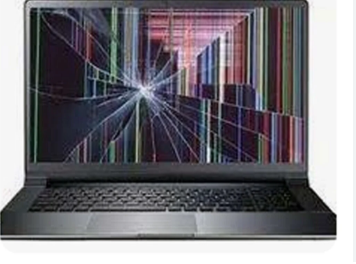
One Response
[…] a repair that fits your budget and timeline. For a closer look at your options, our guide to the top laptop screen services can help you weigh the pros and […]