That gut-wrenching moment when a drive dies or a crucial file vanishes is something most of us can relate to. Before you even start searching for "data recovery services near me," what you do in the next few minutes can make all the difference.
The absolute first and most important rule is surprisingly simple: stop everything and power down the affected device immediately.
What to Do the Moment You Lose Data
When data loss strikes in the Hamilton area, your first instinct might be to panic. Don't. A frantic reaction can easily turn a recoverable situation into a permanent disaster. Your primary goal is to preserve the data exactly as it is, which means preventing any further activity that could overwrite the very files you’re trying to save.
This is why you have to resist the powerful urge to download and run the first DIY recovery program you find. It’s a classic, well-intentioned mistake that often causes irreversible damage.
Instead, take a breath and do a quick, calm triage. Figuring out what kind of problem you're up against will help you explain the situation clearly when you call a local Hamilton data recovery professional.
Immediate Data Loss Response Guide
The moments following data loss are critical. To maximize your chances of a successful recovery, it's crucial to know what to do and, more importantly, what not to do. This table breaks down the immediate steps to take.
| Do This Immediately | Avoid This at All Costs | Why It Matters |
|---|---|---|
| Power down the device. Unplug it completely. | Running the device. Continuing to use it can overwrite lost files. | This freezes the drive's state, preventing the OS from writing new data over your lost files. |
| Listen for strange noises. Clicking or grinding? Note it down. | Opening the hard drive. Never expose the internal components. | Drives require a certified cleanroom. A single dust particle can destroy the platters. |
| Note what happened. Was it a drop, a spill, or a software error? | Using DIY recovery software. This can cause more harm than good. | These tools can overwrite data, especially if the drive is physically failing. |
| Contact a local professional. Get an expert evaluation first. | Trying to "fix" it yourself. No freezing the drive or hitting it. | These old myths are destructive and will almost certainly lead to permanent data loss. |
By following these simple guidelines, you give a professional technician the best possible chance to retrieve your valuable information.
Distinguishing Physical from Logical Failures
Not all data loss is created equal, and the cause of the failure determines the entire recovery strategy.
You're generally dealing with one of two culprits:
-
Physical Failure: This is when the storage device itself is mechanically or electronically broken. The most infamous sign is an unusual noise—that dreaded clicking, grinding, or whirring sound. Other dead giveaways include your computer not recognizing the drive at all or the device refusing to even power on.
-
Logical Failure: Here, the hardware is fine, but the data is inaccessible due to a software-level problem. This is often the result of accidentally deleting files, formatting the wrong drive, file system corruption, or a nasty virus. The device usually powers on and is detected, but your files are missing, or you’re getting errors about unreadable partitions.
This simple decision tree helps visualize the critical first step in diagnosing your data loss scenario.
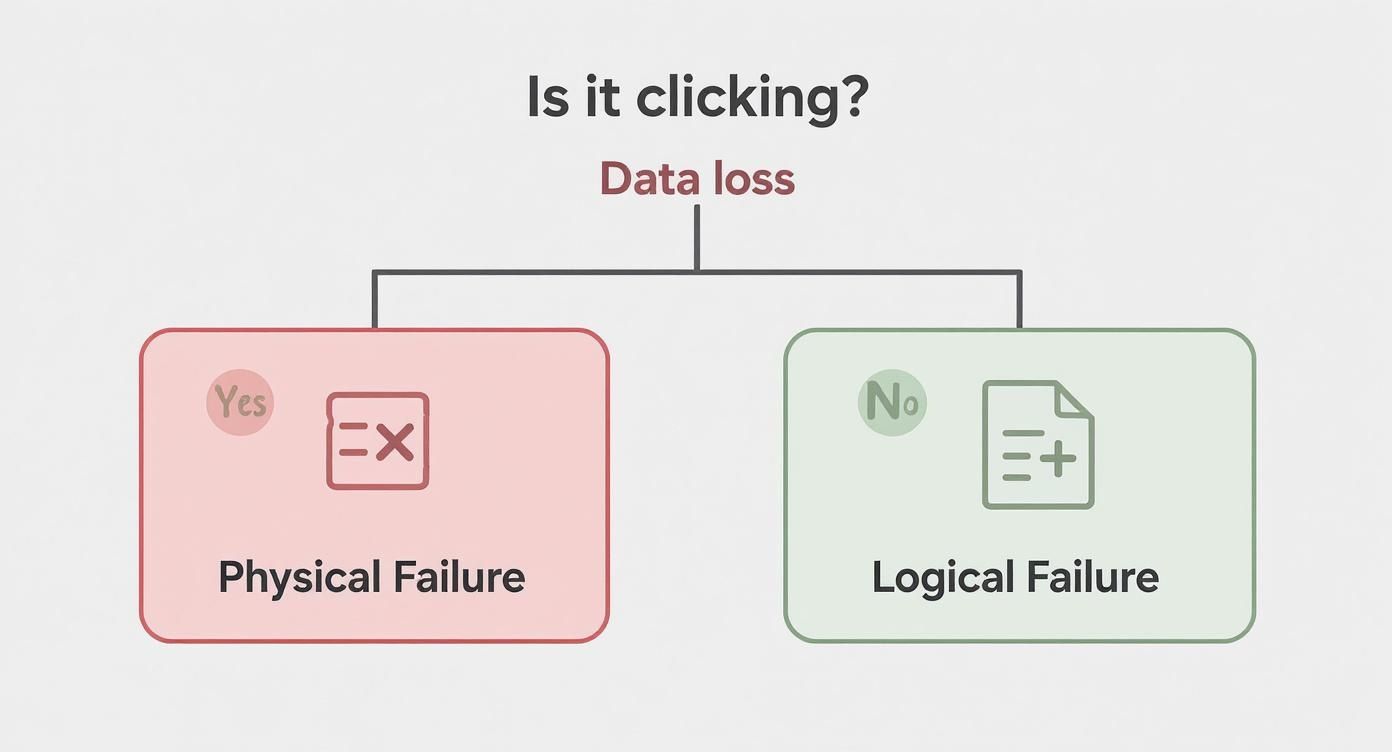
As you can see, any audible noise like clicking is a massive red flag. It points directly to physical damage, which absolutely requires a professional with a specialized local lab to handle it.
The single most critical action you can take after data loss is to power off the device. This freezes the state of the drive and prevents the operating system from writing new data, which could permanently erase your lost files.
Understanding this distinction is everything. A logical failure might be fixable with advanced software tools in the right hands. A physical failure, on the other hand, means the drive has to be carefully opened in a certified cleanroom environment where even microscopic dust particles can't cause further destruction.
Trying to fix a clicking drive at home is a surefire way to guarantee your data is gone for good. Of course, the best strategy is always prevention, which is why having reliable data backup solutions in place is so essential for avoiding these crises altogether.
How to Find a Reputable Local Data Recovery Lab in Hamilton
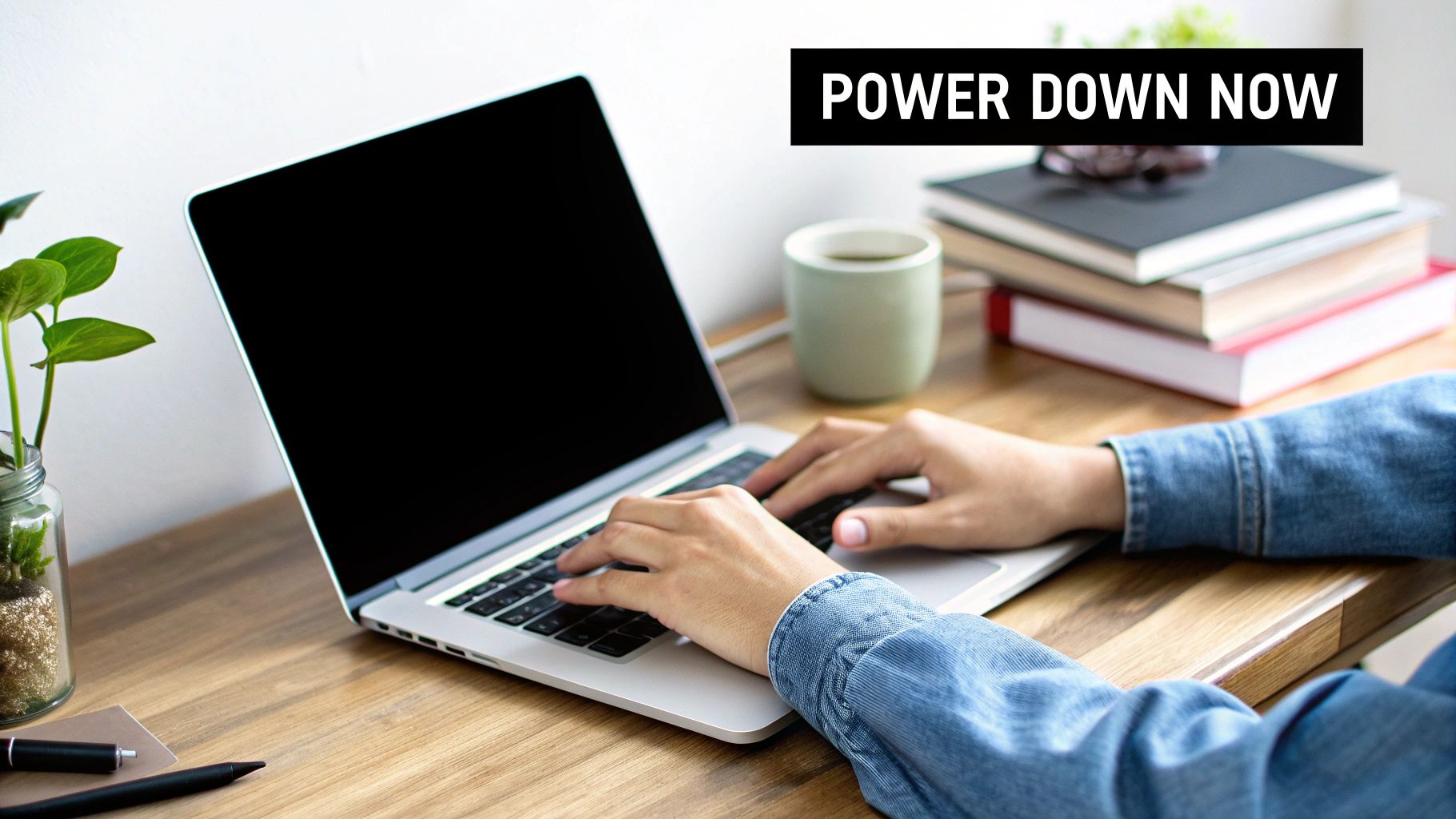
Finding a genuinely qualified local expert is about more than just a quick map search for "data recovery services near me." You’ll quickly discover the industry is filled with storefronts that are nothing more than drop-off locations. They’ll take your drive, package it up, and ship it to a larger, out-of-province lab—adding unnecessary delays, cost, and risk to an already stressful situation.
Your real goal is to find a professional right in your Hamilton community who has the specialized tools and hands-on experience to do the work themselves. It all comes down to knowing how to spot the difference between a real local lab and a simple middleman.
Separating Real Labs from Drop-Off Points
One of the biggest giveaways is the mention of a certified cleanroom. Physical data recovery, especially for those dreaded clicking hard drives, is delicate work. It absolutely must be done in a dust-free environment to prevent microscopic particles from causing catastrophic damage to the drive platters. A real, established local lab will be proud of its facilities and will almost always mention its cleanroom on its website.
You also have to learn to read between the lines. If a company's website is plastered with generic stock photos and is vague about its equipment or technicians, that’s a red flag. It often means they aren't the ones performing the actual recovery. For a deeper dive, there's some excellent guidance on finding and vetting local service providers that can help you sharpen your instincts for spotting a credible business online.
Pay close attention to the initial consultation, too. A genuine Hamilton lab will always want to perform its own diagnosis on the drive before giving you a firm quote. If a company offers a flat rate over the phone without even seeing the device, be very skeptical.
Your Vetting Checklist for Local Providers
As you start evaluating local data recovery services, use this checklist to gauge their credibility and expertise. A trustworthy provider in Hamilton will be transparent and should tick these boxes without any issue.
- Look for a Physical Address: Does their listed address point to a real office or lab in the Hamilton area, or is it just a mailbox service or a shared co-working space? A quick search on Google Maps can often tell you what you need to know.
- Check for a "No Data, No Fee" Policy: This has become the gold standard in the industry. Confident, capable labs won't charge you for the recovery attempt if they can't get your critical files back.
- Read Reviews Carefully: Don't just glance at the star rating. Dig into recent reviews from local customers. Look for comments that describe the customer's specific problem, the communication from the lab, and the final outcome. Details matter.
- Website Professionalism: Their website should feel like a resource. It should clearly outline their process, list the types of devices they handle (HDD, SSD, RAID arrays), and provide clear information about their security and privacy protocols.
A "no data, no fee" guarantee is more than just a policy; it's a direct reflection of a lab's confidence in its skills and equipment. It means their success is tied directly to your successful recovery.
If you suspect the problem might be simpler, or if the drive is part of a bigger computer issue, it might be worth exploring local personal computer services. Sometimes, a straightforward repair is all that’s needed to get both your system and your data back online, potentially saving you the cost of a specialized recovery.
So, What Really Happens in a Hamilton Data Recovery Lab?
When you hand your dead hard drive over the counter at a local shop, it can feel like a black box. What actually goes on behind the scenes? It’s not about just plugging it in and running some software you could have downloaded yourself. A professional recovery is a meticulous, step-by-step process designed to get your files back safely without making things worse.
The whole journey starts with a deep-dive diagnosis. A technician needs to figure out exactly what went wrong. Is it a logical problem, like a corrupted file system? Is it an electronic issue with the circuit board? Or is it the big one—a mechanical failure inside the drive itself? This initial assessment is everything, as it dictates the tools, the strategy, and the time required.
A trustworthy Hamilton lab will come back to you with a firm quote and a realistic idea of what’s recoverable. This is a critical moment. You should have all the information—cost, timeline, and likelihood of success—before you agree to anything. No surprises, no hidden fees. Only then do you give them the green light to proceed.
Two Paths to Recovery
Once you approve the work, your drive’s journey continues down one of two main paths, depending on that initial diagnosis.
-
Logical Recovery: If the drive's hardware is physically fine but the data is inaccessible due to deletion, formatting, or corruption, this is the route. It’s a software-based approach, but far more powerful than off-the-shelf tools. Specialists use advanced utilities to scan the drive at the lowest possible level, piecing together fragments of files to rebuild your data.
-
Physical Recovery: This is where things get serious. If your drive is clicking, grinding, or completely dead, it needs surgery. This work can only happen in a Class 100 cleanroom—an environment with microscopic dust control that's cleaner than a hospital operating theatre. Opening a drive anywhere else is a death sentence. Inside, a technician might perform incredibly delicate work, like swapping out read/write heads or motors using parts from an identical donor drive.
This is highly specialized work. Tackling problems on modern storage, from old-school spinning drives to complex solid-state drives, requires specific expertise. That’s why our team is trained in advanced hard drive recovery for Hamilton clients, ensuring we have the skills for any scenario.
A non-negotiable rule in professional data recovery is to never work on the original drive. The very first step is to create a perfect, sector-by-sector clone. All recovery attempts are performed on this clone, preserving your original media as a last-resort backup.
Getting Your Data Back in Your Hands
After the raw data has been pulled from the clone, the job isn't quite done. The next step is verifying that the data is actually usable. Technicians will check the health of the files, repair any corruption where possible, and make sure the important files you identified upfront are intact.
Finally, all of your recovered data is copied onto a brand new, healthy external hard drive or another storage device. You get this new drive, plus your original failed device, returned to you. Understanding this entire workflow helps set clear expectations about the time and cost involved when you’re looking for a reliable recovery service near you.
As our lives become more digital, the need for these skills is exploding. The global data recovery market was valued at around USD 9.8 billion in 2023 and is expected to hit nearly USD 25.6 billion by 2033. This growth, detailed in recent data recovery market trends and forecasts, shows just how critical our data has become—and why professional help is more important than ever.
The Questions You Absolutely Must Ask Any Local Recovery Service

Okay, so you've narrowed your list down to a few local Hamilton pros. Now it's time to pick up the phone or walk in and start asking some tough questions. Before you hand over a drive containing your precious photos, business records, or creative work, a little direct conversation can save you a world of trouble.
Think of it like an interview. You’re hiring a specialist for a critical, high-stakes job, and you need to know they’re the real deal. A legitimate, experienced local technician will welcome your questions and give you straight, clear answers. If they get defensive or vague, that’s your cue to walk away.
Figuring Out Their Real-World Experience
First, you need to get a feel for their actual hands-on expertise with your specific problem. Don't settle for vague promises; you want to know if they've seen and solved this exact type of failure before. This is where you separate the generalists from the true recovery specialists.
Here are a few great questions to start with:
- How much experience do you have with my specific drive model and this type of failure? Getting data off a physically damaged, clicking hard drive is a completely different ball game than recovering files from a water-damaged smartphone or a dead SSD.
- Do you perform all the recovery work right here in your own Hamilton lab? This is a big one. It helps you avoid middlemen who just package your drive and ship it off to a larger lab, which adds time, cost, and a higher risk of your drive getting lost.
- What does your diagnostic process involve? Every reputable lab starts with a proper evaluation, which is usually free or has a small, upfront fee. They need to diagnose the problem before they can give you a firm quote.
Their responses will tell you a lot. For example, solid-state drives require very different tools and techniques than older spinning drives. You can see what a specialized process looks like by reading about our own approach to SSD, USB, and external drive recovery in Hamilton.
Digging Into Security and How They Handle Your Data
Your data is sensitive, and you need ironclad assurance that it will be handled with total confidentiality. Security isn't just a nice-to-have; it's non-negotiable. A lax attitude toward data privacy is a massive red flag.
Your personal and business files are confidential. A professional data recovery lab must have strict, documented security protocols to track and protect your media from the moment it enters their local facility until it is returned to you.
Don't be shy about asking direct questions about their security practices:
- Can you explain your security and privacy policies? They should be able to clearly outline how they protect your data from any unauthorized eyes.
- How do you track my device while it's in your possession? A professional lab will have a chain-of-custody process, logging every single person who handles your drive and every action taken.
- How will my recovered data be given back to me? Standard practice is to load your files onto a brand new, encrypted external drive.
- What happens to any copies of my data after the recovery? They should have a clear policy for securely destroying any clones or copies once you've confirmed you have your files back safely.
Getting confident, transparent answers to these questions is the final piece of the puzzle. It’s what confirms you’ve found a trustworthy local expert in Hamilton you can count on.
You've done the hard work of vetting and choosing a local data recovery lab. Now what? The way you handle and pack your device from this point on can literally make or break the recovery process. It’s all about preventing any further damage before the experts can get their hands on it.
Think of it like this: if you have a hard drive that’s started to make that dreaded clicking sound, or a phone that took an unexpected dip in the pool, your only job is to stabilize the patient. Don't give in to the temptation to shake the drive to "see what's loose," and please, don't try to dry out a water-damaged phone with a hair dryer or a bag of rice. You'll likely do more harm than good.
For a hard drive that's been physically damaged, the first step is simple but crucial. Get it into an anti-static bag. You know, those silvery, metallic-looking bags that motherboards and graphics cards come in. This one small step prevents electrostatic discharge from zapping the already-fragile electronics.
Getting Your Device Ready for the Trip
Now you need to pack it for transport to the local lab. Your goal is to immobilize the device completely. For a hard drive with delicate moving parts, any extra jolt or bump on the way to the lab could be the final nail in the coffin.
Here's a field-tested packing method that works every time:
- First, wrap the drive (already in its anti-static bag) in a generous amount of bubble wrap. Don't be shy with it.
- Next, find a sturdy cardboard box that’s a bit larger than the bubble-wrapped drive.
- Place the drive inside and then fill every single gap with more bubble wrap, packing peanuts, or foam. When you’re done, nothing should be able to shift or slide around inside.
This level of care ensures the technicians receive the device in the exact same condition you sent it, which gives them the best possible starting point. And if your chosen lab is local to Hamilton, driving it over yourself is always the safest option.
The note you include with your device is almost as important as the device itself. A clear, detailed story of what went wrong can save technicians hours of diagnostic guesswork and get them on the right track immediately.
What to Tell the Technicians
Handing over the hardware is only half the battle; you also need to provide the backstory. The local recovery team needs context to work efficiently.
Tuck a printed note in the box with these key details:
- The Full Story: Explain exactly what happened. Was the laptop dropped? Did you hear a grinding noise and then everything went black? Did your most important files vanish after a recent software update? Every detail helps.
- Your Priority List: Be specific about what you need back most urgently. Instead of saying "my documents," try something like, "The folder named '2025 Client Invoices' is the absolute top priority."
- Your Recovery History: Be honest. Did you already run a DIY recovery program on the drive? Knowing this helps the technicians understand what they're up against and avoids potential complications.
Taking a few extra minutes to do this properly makes the entire process smoother and faster. That speed can be a lifesaver, especially when a data loss event brings your business to a halt. In California, for example, a shocking 86% of organizations reported major business interruptions after a data breach. You can dig into more of these eye-opening insights into data breach impacts from BrightDefense.com.
Once your precious data is back in your hands, the very next step should be setting up a rock-solid backup plan. Our guide on choosing the best external hard drive for backup is a great place to start, so this never happens to you again.
Common Questions About Local Data Recovery

Even after deciding to find a local pro, you’ve probably got a few questions floating around. It’s completely normal. The world of data recovery can feel a bit overwhelming at first, so let’s tackle some of the most common concerns I hear about cost, timing, and security from people in the Hamilton area.
Getting clear answers to these questions will help you feel confident that you're making the right call and choosing the best local expert for the job.
How Much Does Local Data Recovery Typically Cost?
This is usually the first thing people ask, and the honest-to-goodness answer is: it really depends on what’s wrong with the drive. A straightforward, software-level recovery—say, from a drive you accidentally formatted—might only set you back a few hundred dollars at a Hamilton-based service.
On the other hand, a complex physical recovery gets much more involved. Think of a clicking hard drive that needs to be opened up in a specialized cleanroom. That kind of job can easily run from $700 to over $2,000. The need for specific donor parts and highly skilled labour is what drives up the price.
A huge red flag is any service that quotes a low, flat-rate price over the phone without seeing the device. A professional evaluation is the only way to get an accurate quote because no two data loss situations are ever identical.
A reputable service will always offer a free evaluation and a firm quote with no strings attached before they start any work. That kind of transparency is the mark of a true professional.
How Long Will It Take to Get My Data Back?
I know it's tough to be patient when your important files are on the line, but the timeline is directly linked to how complex the recovery is.
- Logical Recoveries: For issues like deleted files or corruption where the hardware itself is fine, the turnaround can be pretty quick. We're often talking 1 to 3 business days for local services.
- Physical Recoveries: If your drive needs internal surgery, like swapping out a read/write head or fixing a motor, the process takes longer. You should expect a timeline of a week or more, especially if the lab needs to hunt down a specific donor drive for parts.
Most local labs offer an emergency or expedited service for an extra fee if you're up against a tight deadline. They should always give you a realistic time estimate after they've done their initial diagnosis.
Is It Safe to Hand My Drive Over to a Local Shop?
Absolutely—as long as you’ve done your due diligence and picked a professional, reputable company in your area. Established data recovery labs operate under strict security protocols. They log, track, and secure your device and its data the moment it comes through their door.
When you're searching for local solutions, you might wonder how your search engine knows what's nearby; understanding the underlying principles of geo-location can help explain that process. For your most sensitive information, dropping the device off in person at their physical lab is always a secure bet. Never hesitate to ask them about their specific data security and privacy policies; it'll give you complete peace of mind.
What If They Can't Recover My Files?
The gold standard in this industry is a clear "no data, no fee" policy. This is your ultimate protection.
It simply means that if the lab can't recover the specific files you’ve identified as your priorities, you don’t pay for the recovery attempt. You might still be on the hook for a small evaluation fee or return shipping, but you won't be charged hundreds of dollars for a failed service. Make sure you get this policy confirmed in writing before you agree to anything.
When data loss strikes, you need fast, honest, and local expertise you can trust. Klimka Computer Solutions provides professional data recovery services right here in Hamilton, backed by years of experience and a commitment to our community. If you need help, don't wait—contact us today for a free evaluation.

No Responses