In an increasingly connected business environment, selecting the right cybersecurity tools is no longer optional, it's a fundamental operational requirement for any local business in Hamilton. For small businesses in Canada, from Hamilton to Vancouver, a single malware incident can lead to devastating data loss, financial damage, and a severe blow to customer trust. The challenge for local enterprises lies in finding protection that is powerful enough to counter sophisticated threats, yet simple enough to manage without a dedicated IT department in Southern Ontario. This guide is built to solve that exact problem by providing a comprehensive resource for choosing the best antivirus software for small business operations.
We've moved beyond generic feature lists to deliver in-depth, practical analysis of leading solutions available directly to Canadian businesses. You will find detailed reviews of top-tier options like Bitdefender Small Office Security, Norton Small Business, and Microsoft Defender for Business, alongside platforms where you can procure them, such as CDW Canada and SHI Canada. Each review focuses on what truly matters to a small business owner in Hamilton: ease of deployment, day-to-day management effort, real-world performance, and transparent pricing.
This resource is structured to help you make an informed decision quickly. We will explore specific use cases, highlight potential limitations, and provide direct links and screenshots for every product. Choosing the right software is a critical component, but it should also align with a broader security strategy. Integrating your chosen tool into an effective anti-malware policy ensures that technology and company procedures work together to create a robust defence for your Hamilton business. Let's explore the solutions that will best protect your business assets.
1. Microsoft Security (Defender for Business)
For small businesses in Canada, particularly those in the Hamilton area already invested in the Microsoft 365 ecosystem, Microsoft Defender for Business presents a highly compelling and cost-effective security solution. It moves beyond traditional antivirus, offering enterprise-grade endpoint detection and response (EDR) capabilities specifically tailored for the under-300-employee market. This makes it a standout choice for the best antivirus software for small business, especially for organizations in Southern Ontario looking for a unified management experience.
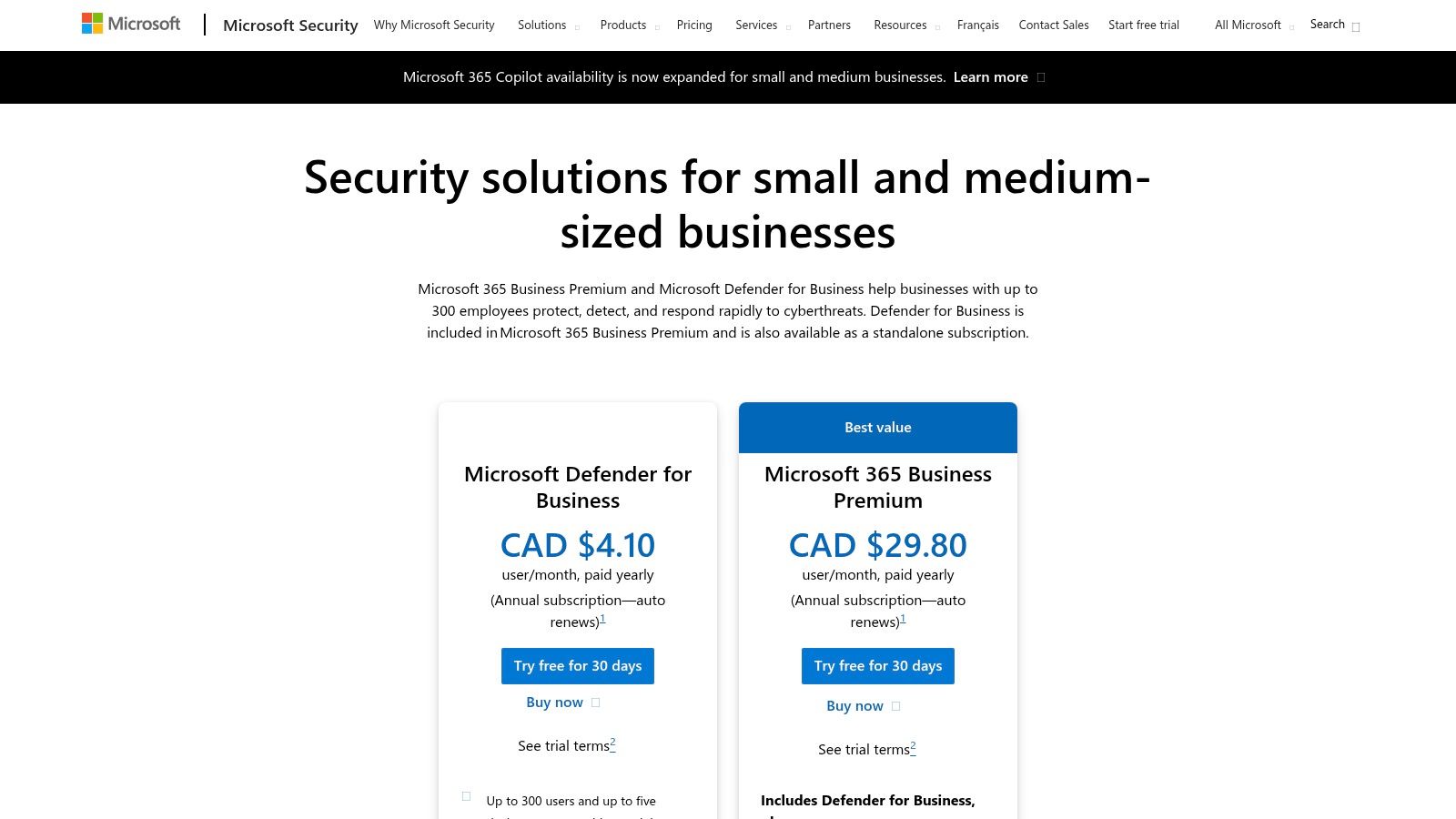
The platform's primary advantage is its seamless integration with Microsoft 365 and Intune. Onboarding is simplified through a wizard-based setup within the familiar Microsoft 365 Defender portal, making deployment across Windows, macOS, iOS, and Android devices straightforward. This unified approach provides a single pane of glass for managing security policies and responding to threats, reducing administrative overhead for any local Hamilton business.
Key Features and Pricing
Microsoft has positioned this offering aggressively in the Canadian market. The standalone version is available for a very low per-user price, making advanced security accessible.
| Feature Highlights | Details |
|---|---|
| Protection Type | Next-Generation Antivirus (NGAV) with EDR |
| Core Capabilities | Threat & Vulnerability Management, Attack Surface Reduction, Automated Investigation |
| Standalone Pricing | Approx. CAD $4.10/user/month (annual commitment) |
| Bundled Option | Included with Microsoft 365 Business Premium |
| Trial Availability | 30-day free trial |
Pro Tip: While the standalone price is attractive, the best value is often realized through the Microsoft 365 Business Premium bundle, which includes Office apps, Teams, and other management tools.
Pros and Cons
- Pros:
- Excellent value, especially for businesses already using Microsoft 365.
- Tight integration simplifies management and deployment.
- Includes EDR features typically found in more expensive, enterprise-focused products.
- Cons:
- Maximum value is tied to the broader Microsoft 365 Business Premium subscription.
- Some advanced features may require additional, more complex Microsoft add-ons.
Its powerful EDR functions work well alongside a properly configured network, forming a layered defence. To ensure your network is secure, you may want to learn more about the importance of a professional firewall setup for your Hamilton business.
Website: Microsoft Small & Medium Business Security
2. Norton Canada – Norton Small Business
For small businesses that prioritize simplicity and a familiar name, Norton Small Business offers a straightforward, all-in-one security package. It bundles core antivirus and antimalware protection with useful extras like a password manager, secure browser, and cloud backup, making it an excellent choice for teams in the Hamilton area without dedicated IT staff. This ease of use and comprehensive feature set solidify its place as one of the best antivirus software for small business options on the market.
Norton's key advantage is its accessible, device-centric model. Instead of complex per-user licensing, you purchase protection in blocks of 5, 10, or 20 devices (covering PCs, Macs, and mobile). Deployment is managed through a simple, centralized web portal, allowing a business owner or office manager in Southern Ontario to easily send installation links and monitor device status. This approach significantly lowers the barrier to entry for robust endpoint security.
Key Features and Pricing
The plans are structured in clear tiers, with Canadian pricing making it easy to budget for. Each tier adds more value through included services and support.
| Feature Highlights | Details |
|---|---|
| Protection Type | Antivirus, Malware, Ransomware & Spyware Protection |
| Core Capabilities | Centralized Management, Cloud Backup, Secure Browser, Password Manager |
| Pricing Model | Based on device blocks (5, 10, or 20 devices) |
| Starting Price | Approx. CAD $124.99/year for 5 devices |
| Trial Availability | 30-day free trial available |
Pro Tip: The included 24/7 business tech support is a major benefit for small teams, providing expert assistance without the cost of a dedicated IT contract.
Pros and Cons
- Pros:
- Very simple to deploy and manage, even for non-technical users.
- Clear, device-based pricing with predictable annual costs.
- Includes valuable extras like cloud backup and a password manager.
- Cons:
- Device-block pricing may lead to paying for unused licenses if your team size doesn't match the tiers.
- Lacks the advanced EDR features found in more enterprise-focused solutions.
While Norton provides strong preventative tools, no solution is foolproof. If a device becomes compromised, you may need professional help with virus and malware removal in Hamilton to ensure the threat is fully eradicated.
Website: Norton Canada – Norton Small Business
3. Bitdefender Small Office Security (Canada)
For Canadian small and home offices (SOHO), Bitdefender Small Office Security provides an exceptional balance of powerful protection and user-friendly management. Renowned for its top-tier performance in independent lab tests and minimal system resource usage, it’s an ideal choice for businesses in Hamilton that need robust security without sacrificing performance. Its multi-layered defence against ransomware makes it a strong contender for the best antivirus software for small business, especially for organizations without dedicated IT staff.
The platform’s strength lies in its simplicity and effectiveness. A centralized cloud console allows a business owner or office manager to easily oversee the security of all connected devices, from Windows and macOS computers to Android and iOS mobile devices. Onboarding is fast, allowing small teams in cities like Hamilton to get protected quickly and efficiently.
Key Features and Pricing
Bitdefender’s SOHO offering is priced per device, with frequent discounts available for the first term, making it accessible for startups and micro-businesses in Southern Ontario.
| Feature Highlights | Details |
|---|---|
| Protection Type | Advanced Threat Defense & Multi-layer Ransomware Protection |
| Core Capabilities | Centralized Cloud Management, Low System Impact, Network Threat Prevention |
| Licensing Model | Device-based (e.g., plans for 10, 20 devices) |
| Included Extras | Limited VPN (500 MB/day/device), Password Manager |
| Trial Availability | 30-day free trial |
Pro Tip: While the included VPN is limited, it's a valuable extra for securing connections on public Wi-Fi. Teams with higher data needs should consider upgrading or using a separate VPN service.
Pros and Cons
- Pros:
- Excellent malware detection rates with minimal performance impact.
- Simple, intuitive cloud console is perfect for non-technical users.
- Canadian-specific product page and trial options simplify acquisition.
- Cons:
- The device-count licensing can be restrictive as a business grows.
- Daily data limits on the included VPN make it unsuitable for heavy use.
The multi-layer ransomware protection is a critical feature, as recovering from an attack can be devastating. For businesses needing assistance after an incident, it is wise to seek professional help with ransomware cleanup in Hamilton.
Website: Bitdefender Small Office Security
4. ESET Canada – Business Solutions
ESET has long been a trusted name in cybersecurity, and their business solutions provide a robust and flexible option for Canadian small businesses. Their ESET PROTECT platform offers a mature, powerful management console that can be deployed either in the cloud or on-premises, a key differentiator for companies with specific data residency or control requirements. This flexibility makes it a strong contender for the best antivirus software for small business, especially for organizations in the Hamilton area that need granular control over their security environment.
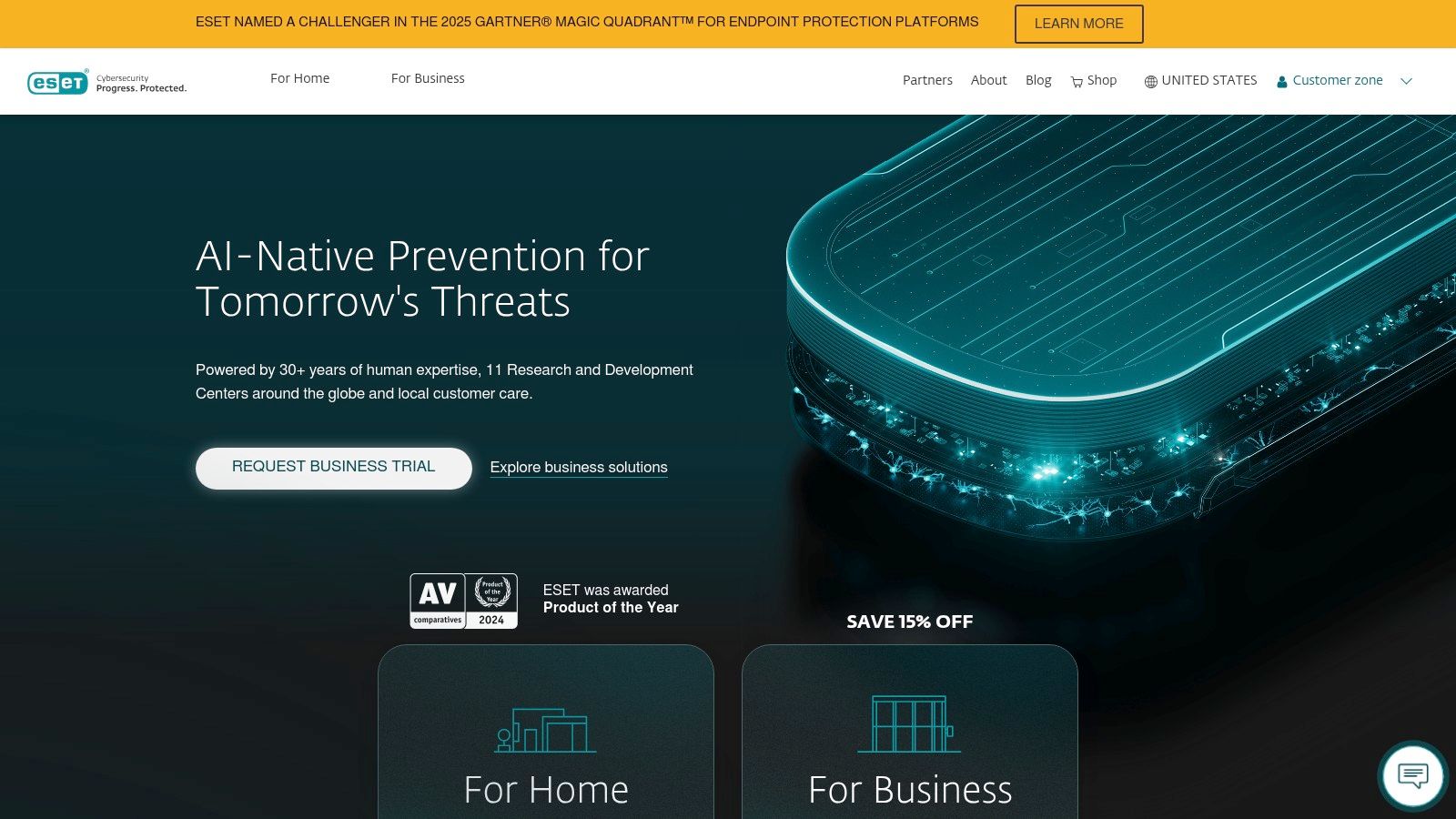
ESET's approach often involves working through local Canadian IT partners and resellers, which can be a significant benefit for businesses in cities like Hamilton seeking personalized setup and support. The platform supports a wide range of endpoints, including Windows, macOS, Linux, and mobile devices, ensuring comprehensive coverage. The ability to port licenses between devices adds another layer of cost-effective flexibility as your business hardware evolves.
Key Features and Pricing
While direct pricing is not listed on the website, ESET offers several tiers through its partner network, typically starting with the PROTECT Entry bundle.
| Feature Highlights | Details |
|---|---|
| Protection Type | Advanced Endpoint Protection with optional EDR/XDR |
| Core Capabilities | Endpoint Antivirus, Cloud or On-prem Management, Mobile Device Management |
| Standalone Pricing | Quote-based; requires contacting a Canadian reseller |
| Bundled Option | Multiple tiers (Entry, Advanced, Complete, Elite) with increasing features |
| Trial Availability | 30-day free trial available |
Pro Tip: Request a trial of the ESET PROTECT Cloud console to evaluate its management interface. It provides a clear view of its capabilities without any on-site setup.
Pros and Cons
- Pros:
- Flexible deployment with both cloud and on-premises management options.
- Mature and stable platform with a strong reputation for detection.
- License portability allows for easy transfer between devices.
- Cons:
- Pricing isn't transparent; requires engaging with a reseller for a quote.
- Advanced features like cloud sandboxing (LiveGuard Advanced) are sold as separate add-ons.
Website: ESET Canada – Business Solutions
5. Trend Micro Worry‑Free Services (via CDW Canada)
For Canadian small businesses that prefer to procure software through established IT resellers, purchasing Trend Micro Worry-Free Services via CDW Canada is an excellent option. This route provides immediate, cart-ready access to a powerful security suite in Canadian dollars, simplifying the procurement process. Trend Micro's offering is a comprehensive, cloud-delivered solution designed specifically for SMBs, combining endpoint protection with valuable features like email security, making it a strong contender for the best antivirus software for small business.
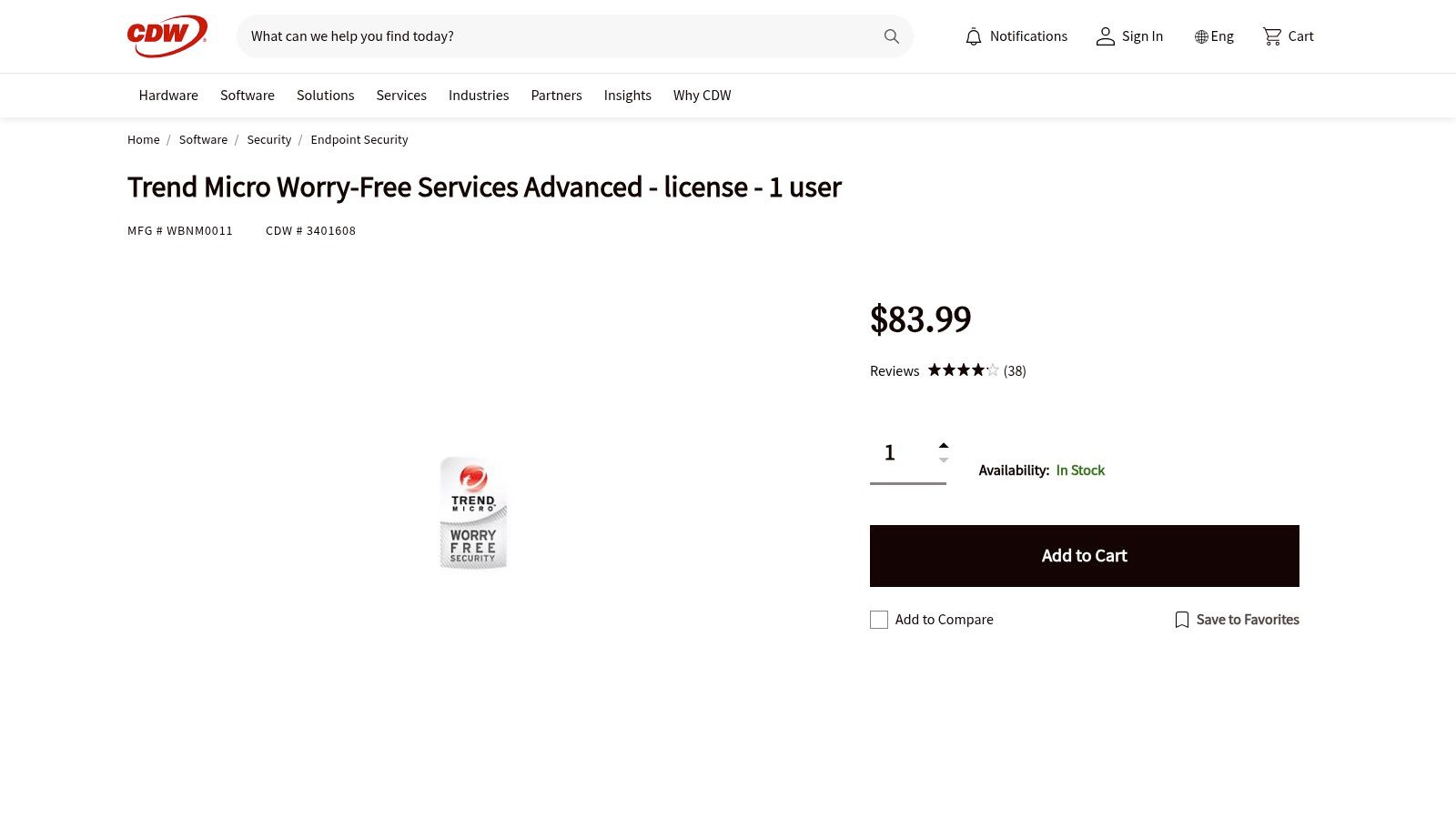
The primary advantage of using a major reseller like CDW is the straightforward purchasing experience and transparent pricing for specific license counts. Businesses in cities like Hamilton can quickly acquire the licenses they need without lengthy sales consultations. The platform centralizes management through a web console, allowing IT administrators to easily deploy protection, set policies, and monitor threats across all devices from a single location.
Key Features and Pricing
CDW Canada lists various SKUs, allowing businesses to select the exact user count and service tier they require, with pricing available directly on the product page.
| Feature Highlights | Details |
|---|---|
| Protection Type | Cloud-based Endpoint and Email Security |
| Core Capabilities | Machine learning, behavioural analysis, web reputation, application control |
| Pricing Model | Per-user subscription license |
| Procurement Channel | Available for immediate purchase via CDW Canada in CAD |
| Management | Centralized web-based management console |
Pro Tip: Before purchasing, carefully review the different "Worry-Free" SKUs (e.g., Services vs. Services Advanced) to ensure the feature set aligns with your business needs, particularly around email security and mobile device protection.
Pros and Cons
- Pros:
- Immediate online purchase in CAD through a major Canadian reseller.
- Broad availability and quick procurement for teams of all sizes.
- Combines endpoint and email protection in a single, manageable suite.
- Cons:
- The variety of SKUs can be confusing without prior research or guidance.
- Support experience may involve coordinating between CDW and Trend Micro.
This solution provides a robust security layer for your endpoints. Combining it with strong network security creates a more resilient defence for any small business in Hamilton and beyond.
Website: Trend Micro Worry-Free Services Advanced (CDW Canada)
6. SHI Canada
For Canadian small businesses that prefer a traditional procurement process, SHI Canada is a major IT solutions provider and value-added reseller. Unlike direct vendor websites, SHI acts as a one-stop shop for a vast catalogue of software, including many top-tier antivirus and endpoint security solutions from brands like Trend Micro, Sophos, and more. This makes it an excellent choice when searching for the best antivirus software for small business, especially if you need to consolidate purchasing from a single Canadian supplier.
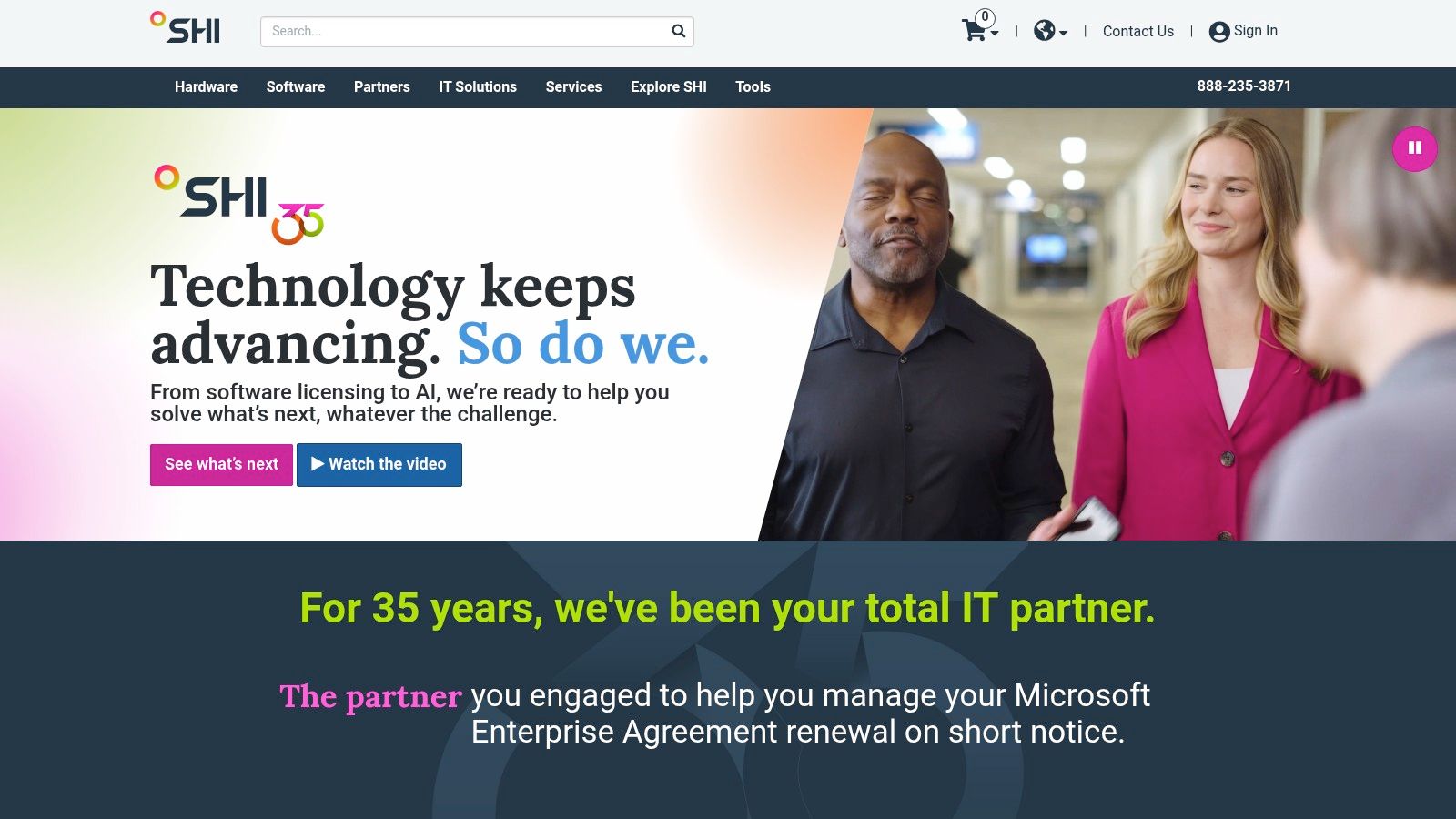
The primary advantage of using a reseller like SHI is the formalized procurement workflow and dedicated account support. Small businesses in Hamilton and across Canada can get formal quotes, manage multiple software licenses in one place, and receive Canadian invoicing, which simplifies accounting. While it's not a direct software developer, its role in the supply chain provides access to business-grade products that may not be easily purchased from a vendor's consumer-facing website.
Key Features and Pricing
SHI's model is based on providing quotes for specific business needs rather than fixed public pricing. You'll find detailed product listings with manufacturer SKUs, allowing for precise purchasing.
| Feature Highlights | Details |
|---|---|
| Product Type | Value-Added Reseller (VAR) for IT Security Software |
| Core Capabilities | Online Quoting, Procurement Management, Canadian Invoicing, Account Support |
| Pricing Model | Quote-based; varies by product, license count, and term |
| Featured Brands | Trend Micro, Sophos, McAfee, Kaspersky, and others |
| Target Audience | SMB and Enterprise customers requiring formal procurement |
Pro Tip: Use the detailed product pages and SKUs on SHI's website to research specific antivirus packages, then engage their sales team for a formal quote to get the most accurate, volume-based pricing.
Pros and Cons
- Pros:
- Centralized procurement from a single Canadian vendor simplifies purchasing.
- Access to a wide range of business-grade security software.
- Provides formal quotes and Canadian invoicing, ideal for business accounting.
- Cons:
- Less direct than buying from the software vendor; pricing isn't always instant.
- The website can be complex for those unfamiliar with IT reseller platforms.
Navigating a large reseller catalogue can be complex, which is why many businesses partner with an IT provider. For those in Southern Ontario, exploring managed IT services in Hamilton can help streamline the entire process of software selection, procurement, and deployment.
Website: SHI Canada
7. Avast Business Store (Canada)
For small businesses in Canada looking for a direct purchasing channel with modular security options, the official Avast Business Store is an excellent resource. It allows companies to buy endpoint protection directly from the vendor in Canadian dollars, often with promotions available. This straightforward approach makes it a strong contender for the best antivirus software for small business, particularly for those in the Hamilton area wanting to customize their security stack with optional add-ons like Patch Management or Cloud Backup.
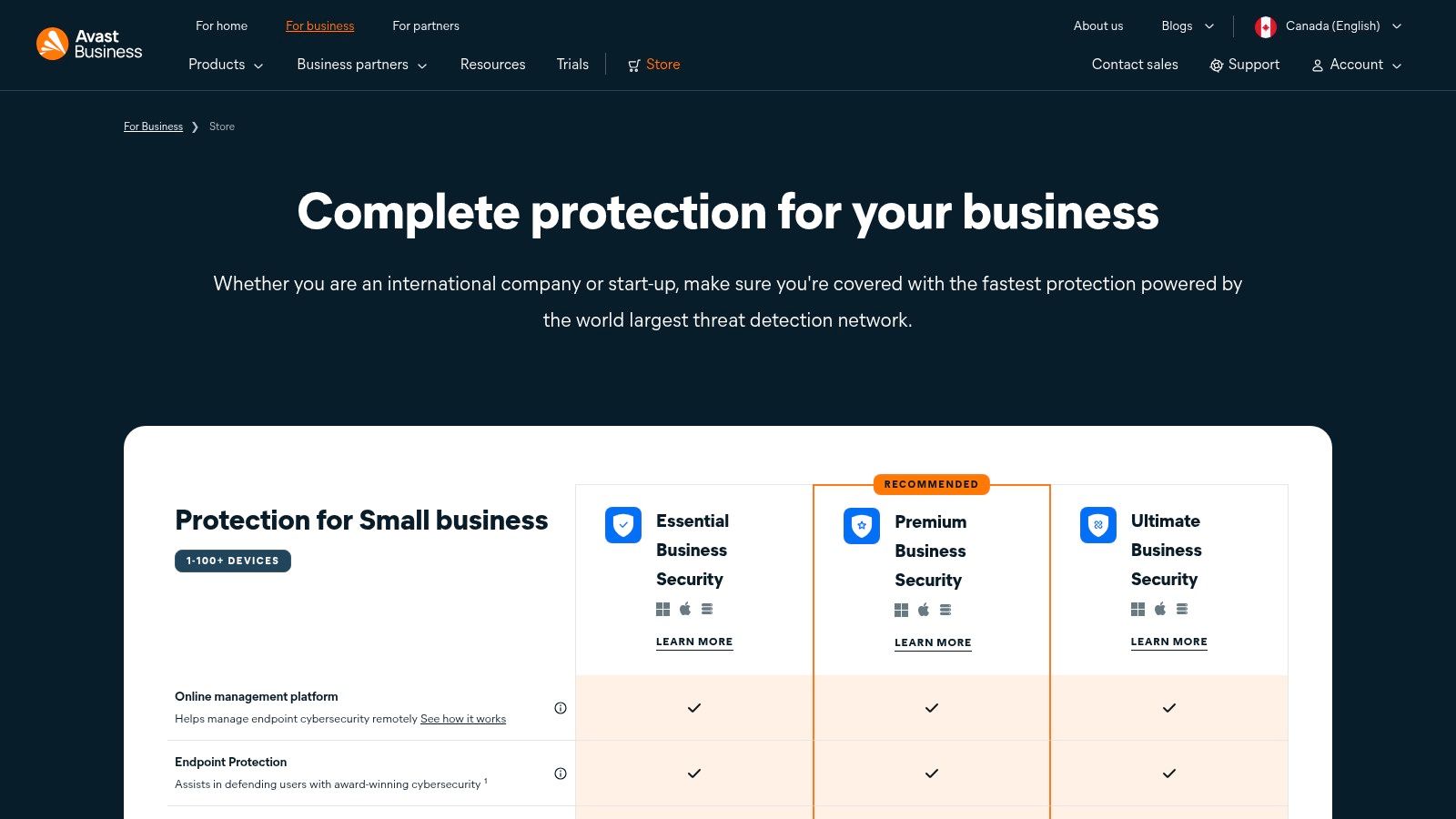
The platform is built around the Avast Business Hub, a cloud-based console that simplifies managing devices and deploying security policies across an organization. This centralized management is crucial for SMBs, from those in Hamilton to Vancouver, who need efficiency. The ability to purchase core antivirus and then add services as needed provides flexibility for growing businesses to scale their protection without over-investing upfront.
Key Features and Pricing
Avast offers tiered solutions that can be supplemented with specific security modules directly through its Canadian e-commerce site.
| Feature Highlights | Details |
|---|---|
| Protection Type | Cloud-managed Endpoint Protection |
| Core Capabilities | Centralized Management via Business Hub, Device Security, optional modules |
| Add-on Services | Patch Management, Cloud Backup, Premium Remote Control |
| Purchasing Model | Direct online purchase in CAD |
| Trial Availability | Free trials available for business products |
Pro Tip: When navigating the site, ensure you are in the "For Business" section. The main Avast site sometimes blends consumer and business products, so double-checking the navigation ensures you're reviewing the correct SMB offerings.
Pros and Cons
- Pros:
- Direct vendor purchase in CAD with occasional promotions.
- Wide portfolio of SMB security modules and add-ons for a customized solution.
- Centralized cloud management simplifies administration.
- Cons:
- Some site pages can mix consumer and business offers, requiring careful navigation.
- Advanced capabilities like XDR/MDR are not available in the entry-level business tiers.
Website: Avast Business Store
8. Webroot Business (OpenText) – Canada
For small businesses in Canada running on older hardware or seeking an extremely lightweight security solution, Webroot Business Endpoint Protection is a standout contender. Its key differentiator is a minuscule agent footprint that consumes minimal system resources, ensuring that performance is not compromised even on less powerful machines. This makes it a top choice for the best antivirus software for small business when operational efficiency and speed are paramount for a local Hamilton company.
Webroot’s cloud-based architecture means scans are incredibly fast, and its central management console is intuitive, making it easy for business owners or IT providers to manage multiple sites from a single interface. The Canadian site offers a straightforward, no-obligation 30-day trial without requiring a credit card, allowing for a thorough evaluation before commitment. Add-on services like DNS protection and security awareness training are also available for building a more layered defence.
Key Features and Pricing
Webroot’s channel-friendly model often means direct pricing is quote-based, encouraging businesses to connect with a partner for tailored solutions.
| Feature Highlights | Details |
|---|---|
| Protection Type | Cloud-Based Next-Generation Endpoint Security |
| Core Capabilities | Anti-malware, behavioural analysis, web threat shield, identity and phishing protection |
| Pricing Model | Typically quote-based (per-device); contact for specifics |
| Bundled Option | DNS Protection and Security Awareness Training available as add-ons |
| Trial Availability | 30-day unlimited free trial (no credit card required) |
Pro Tip: Take full advantage of the 30-day trial to test deployment on your oldest machines. You'll likely be impressed by the minimal performance impact compared to heavier solutions.
Pros and Cons
- Pros:
- Extremely lightweight agent with a very small footprint, ideal for older PCs.
- Fast deployment and an intuitive, MSP-friendly management console.
- Generous 30-day free trial is available without a credit card commitment.
- Cons:
- Pricing isn't transparent; often requires filling out a form or requesting a quote.
- Core package has fewer built-in extras compared to all-in-one security suites.
The lightweight agent is effective against many threats, but a comprehensive strategy should include robust spyware detection. You can get professional assistance with spyware detection in Hamilton to ensure all endpoints are clean.
Website: Webroot Business (OpenText) – Canada
9. Staples Canada – Digital Software (Norton Small Business)
For Canadian small businesses that prefer a familiar retail purchasing experience, Staples Canada offers a straightforward way to procure security software. Instead of subscribing directly through a software vendor, businesses can buy licences for products like Norton Small Business from a trusted national retailer. This option is particularly appealing for organizations in Hamilton and Southern Ontario that need a simple, one-time purchase process and value the convenience of buying from a well-known Canadian source.
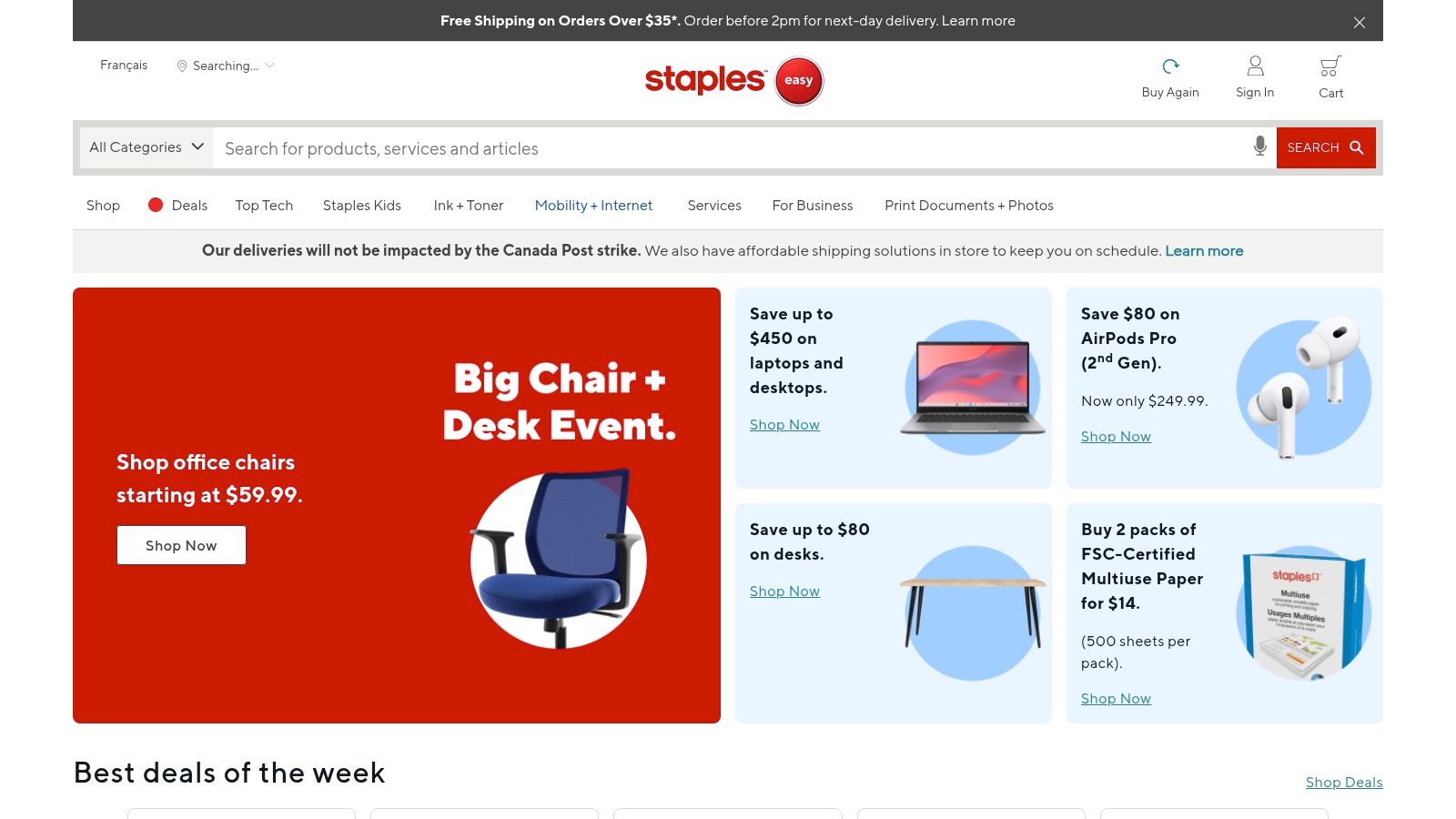
The primary advantage is the ease of procurement; the bilingual website, CAD pricing, and familiar checkout process reduce friction for business owners. After purchase, a digital download code and instructions are sent via email, allowing for immediate installation. This method provides an alternative to recurring subscriptions, making it a viable consideration for businesses seeking the best antivirus software for small business through conventional retail channels.
Key Features and Pricing
Staples often features Norton Small Business bundles designed for multiple devices, with pricing reflecting a one-year subscription term. Promotions and sales are common on the platform.
| Feature Highlights | Details |
|---|---|
| Protection Type | Traditional Antivirus with Online Threat Protection |
| Core Capabilities | Device Security, VPN, Password Manager, Dark Web Monitoring |
| Pricing | Varies; e.g., Norton 360 Premium 10-Device approx. CAD $50-$60 for the first year |
| Delivery Method | Instant electronic delivery of activation code by email |
| Support | Bilingual (English/French) product listings and checkout |
Pro Tip: Look for "Digital Download" or "Electronic Software Delivery" labels on the product pages to ensure you are buying a version that is delivered instantly by email, not a physical box.
Pros and Cons
- Pros:
- Easy procurement through a well-known Canadian retail site.
- Bilingual listings and a familiar checkout process in CAD.
- Frequent sales and promotions can offer good value on first-year licences.
- Cons:
- Digital software is typically non-returnable once the code is delivered.
- Selection leans heavily toward Norton, with fewer enterprise-grade alternatives.
While retail software provides a solid layer of protection, it is most effective as part of a comprehensive security strategy. For businesses in Hamilton and the surrounding area, combining this with professional IT support ensures all vulnerabilities are addressed.
Website: Staples Canada Digital Software
10. Best Buy Canada – Antivirus Category
While not a direct software provider, Best Buy Canada serves as a valuable resource for price-conscious small businesses, especially those in the Hamilton area needing only a few licences. Its online antivirus software category allows for quick comparison shopping across major consumer-focused brands like Bitdefender, Norton, and ESET. This makes it an excellent starting point for finding the best antivirus software for small business if your needs are straightforward and you want to capitalize on frequent sales.
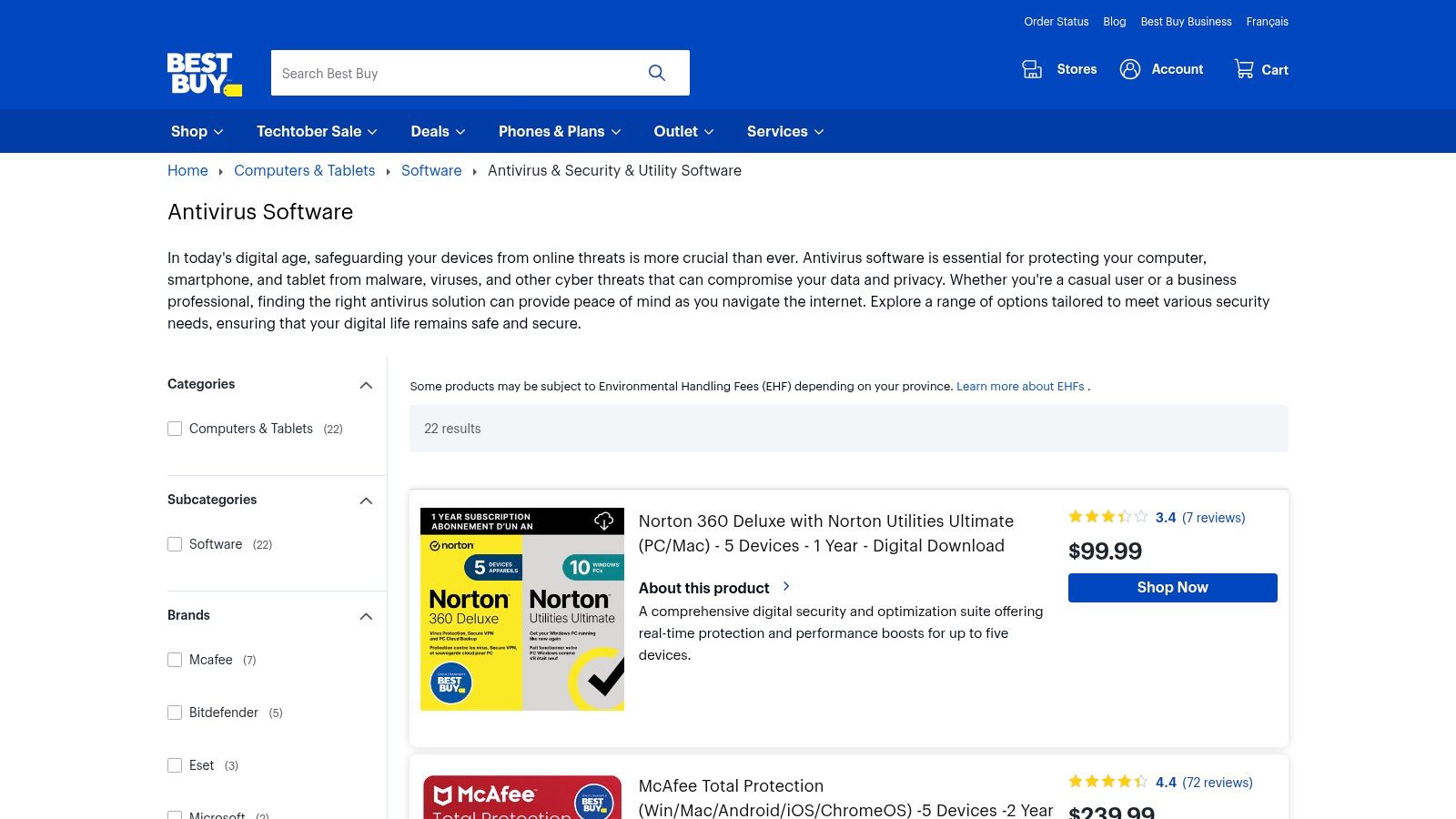
The platform's primary benefit is its convenience and the potential for deep discounts, particularly around major Canadian holidays. Most products are available via immediate digital download, allowing for fast deployment without waiting for physical media. The user interface is simple, with filters for brand and operating system, making it easy to narrow down choices and find a suitable option quickly.
Key Features and Pricing
Best Buy Canada’s model is based on retail sales of annual subscriptions, often for multiple devices, which can be a cost-effective choice for micro-businesses.
| Feature Highlights | Details |
|---|---|
| Delivery Method | Digital download or physical key card |
| Core Capabilities | Varies by brand; includes Bitdefender, ESET, Norton, Malwarebytes, etc. |
| Pricing Model | Annual subscription; frequent sales and bundled offers |
| Payment Options | Standard Canadian retail payment methods |
| Suitability | Best for 1-5 device needs, freelancers, and home offices |
Pro Tip: Always double-check that the product version you are purchasing includes business-use rights. Many consumer packages have licensing restrictions that prohibit commercial use.
Pros and Cons
- Pros:
- Wide selection and frequent sales offer excellent price comparison opportunities.
- Convenient Canadian checkout process and immediate digital delivery.
- Good for securing deals on multi-device consumer packages.
- Cons:
- Listings are heavily consumer-skewed; careful verification of business suitability is required.
- Strict return policies often apply to digital software downloads.
A strong antivirus is a critical first step, but it's most effective when paired with professional network security. Businesses in Hamilton and surrounding areas can benefit from a comprehensive security audit to ensure all vulnerabilities are addressed.
Website: Best Buy Canada – Antivirus Software
11. Newegg Canada – Downloadable Security Software
For small businesses that prefer to manage their own software licences directly, Newegg Canada offers a compelling digital marketplace. Rather than being a software provider itself, Newegg acts as a major online retailer for downloadable security software from leading brands like Norton, Bitdefender, and ESET. This makes it a strong contender for the best antivirus software for small business if your priority is sourcing licences quickly and at competitive prices.
The platform's primary strength is its convenience and speed. Instead of waiting for physical media, businesses can purchase licence keys and receive them electronically, often within a few hours. This rapid fulfillment is ideal for a small Hamilton office needing to secure a new set of workstations immediately or renew an existing subscription without delay. The site frequently runs promotions, offering an opportunity to acquire multi-device licences at a significant discount.
Key Features and Pricing
Pricing is variable, depending on the vendor, number of devices, and active promotions. Newegg provides a centralized place to compare these options.
| Feature Highlights | Details |
|---|---|
| Product Type | Digital Marketplace for Antivirus Licence Keys |
| Core Capabilities | Instant electronic delivery, wide selection of brands, competitive CAD pricing |
| Available Brands | ESET, Bitdefender, Norton, McAfee, and more |
| Delivery Method | Digital download key sent via email |
| Trial Availability | Not applicable (retailer, not developer) |
Pro Tip: Always double-check that the version you are buying is a "Business" or "Small Office" edition. Many listings are for consumer products which may lack centralized management consoles.
Pros and Cons
- Pros:
- Competitive pricing and frequent sales can lead to significant savings.
- Fast electronic delivery allows for immediate software activation.
- Good for purchasing multi-device licences for a small team quickly.
- Cons:
- Care is needed to select business-grade products over consumer versions.
- Digital software purchases are almost always non-refundable.
- Does not offer centralized support; issues must be taken to the software vendor.
Website: Newegg Canada Downloadable Software
12. DirectDial (Canada) – Trend Micro Worry‑Free and more
For Canadian small businesses that prefer a traditional IT procurement process, DirectDial offers a straightforward reseller platform for purchasing antivirus licenses. It stands out by providing clear, cart-ready SKUs for popular solutions like Trend Micro Worry-Free, complete with Canadian dollar pricing. This makes it a practical choice when searching for the best antivirus software for small business, especially for organizations in Hamilton that need to bundle software purchases from a single, established vendor.
Unlike direct vendor websites, DirectDial simplifies the purchasing of specific license counts and add-ons, such as EDR capabilities for Trend Micro, through a familiar e-commerce interface. This approach is ideal for IT managers or business owners in Hamilton who are tasked with sourcing multiple software and hardware assets and prefer a consolidated purchasing experience. The platform also supports formal quotes for corporate or public sector clients requiring volume licensing.
Key Features and Pricing
DirectDial provides transparent, per-unit pricing for various software licenses, allowing for easy budget planning and procurement.
| Feature Highlights | Details |
|---|---|
| Primary Offering | Cart-ready Trend Micro Worry-Free SKUs |
| Purchase Flow | Add-to-cart subscription model |
| Pricing Model | Per-license, per-year in CAD |
| Volume Licensing | Quote support for corporate/public sector |
| Product Range | Wide variety of business software and hardware |
Pro Tip: Always verify eligibility for SKUs marked for education or public sector, as these often have specific purchasing requirements that may not apply to all small businesses.
Pros and Cons
- Pros:
- Streamlined Canadian procurement with local invoicing and CAD pricing.
- Offers a broad range of business software, allowing for bundled purchases.
- Simple, e-commerce style purchasing for complex business software.
- Cons:
- Product listing details can sometimes be sparse, requiring further research.
- Some SKUs are priced for specific sectors (e.g., education), requiring eligibility checks.
Website: DirectDial Canada
Top 12 Small-Business Antivirus Comparison
| Solution | Core features | Quality & reliability (★ 🏆) | Price & value (💰) | Target audience (👥) | Unique selling point (✨) |
|---|---|---|---|---|---|
| Microsoft Security (Defender for Business) | Next‑gen AV + EDR, cross‑platform, M365/Intune integration | ★★★★☆ 🏆 Built‑in EDR & MS ecosystem | 💰 Low per‑user (~CAD $4.10/mo); 30‑day trial | 👥 SMBs using Microsoft 365 / Windows‑first | ✨ Tight M365/Intune onboarding & reports |
| Norton Canada – Norton Small Business | Device AV, secure browser, password manager, cloud backup, optional VPN | ★★★☆☆ Reliable consumer pedigree | 💰 Device‑based CAD plans; trial; 24/7 support | 👥 Small teams / non‑IT admins | ✨ 24/7 business tech support; simple deploy |
| Bitdefender Small Office Security | Multi‑layer ransomware protection, cloud console, low system impact | ★★★★☆ 🏆 Strong lab detection, light footprint | 💰 Device‑count licensing; first‑term discounts | 👥 SOHO & small offices needing high detection | ✨ Low resource use; robust ransomware layers |
| ESET Canada – Business Solutions | Endpoint protection (Win/mac/Linux/mobile), ESET PROTECT cloud/on‑prem | ★★★★☆ Mature management platform | 💰 Quote/reseller pricing (flexible licensing) | 👥 SMBs wanting cloud or on‑prem control | ✨ Flexible deploy (cloud or on‑prem) & license portability |
| Trend Micro Worry‑Free (via CDW Canada) | Cloud endpoint + email protection, central console, subscription SKUs | ★★★☆☆ Established vendor via reseller | 💰 CAD SKUs purchasable online via CDW | 👥 Canadian SMBs wanting quick reseller purchase | ✨ Cart‑ready CAD SKUs for fast procurement |
| SHI Canada (reseller) | Catalog of business AV, online quotes, procurement workflows | ★★★★☆ Strong procurement/account support | 💰 Canadian invoicing; transparent SKU listings | 👥 SMBs & enterprises needing procurement help | ✨ Procurement workflows & account reps |
| Avast Business Store (Canada) | Business Hub console, device security, patch & backup add‑ons | ★★★☆☆ Wide SMB module set | 💰 Direct CAD checkout; promos & trials | 👥 SMBs buying direct from vendor | ✨ Broad add‑on portfolio (Patch Mgmt, Cloud Backup) |
| Webroot Business (OpenText) – Canada | Very small agent, fast scanning, cloud management, DNS & training add‑ons | ★★★☆☆ 🏆 Extremely light footprint | 💰 30‑day trial (no CC); quote pricing often | 👥 Older hardware / MSPs needing light AV | ✨ Tiny agent + no‑CC 30‑day trial |
| Staples Canada – Digital Software (Norton) | Instant email delivery of license codes, bilingual retail listings | ★★★☆☆ Retail convenience | 💰 CAD retail pricing; frequent promos | 👥 Buyers preferring retail checkout & delivery | ✨ Familiar retail experience & bilingual listings |
| Best Buy Canada – Antivirus Category | Wide downloadable selection, filterable listings, sales | ★★★☆☆ Good for comparisons & deals | 💰 Frequent sales; consumer pricing | 👥 Consumers & SMBs looking for quick buys | ✨ Broad brand selection & retail promotions |
| Newegg Canada – Downloadable Security Software | Large marketplace of license keys, rapid electronic delivery | ★★★☆☆ Fast fulfillment; competitive deals | 💰 Competitive CAD pricing; fast keys | 👥 Buyers needing quick license access | ✨ Rapid electronic key delivery & discounts |
| DirectDial (Canada) – Trend Micro & more | Cart‑ready Trend Micro SKUs, quote support, CAD pricing | ★★★☆☆ Reseller convenience for business SKUs | 💰 CAD SKUs; add‑to‑cart subscriptions & quotes | 👥 Canadian SMBs & public‑sector buyers | ✨ Quick procurement + volume/quote support |
Final Thoughts
Navigating the crowded market for the best antivirus software for small business can feel overwhelming, but making an informed choice is one of the most critical security decisions you'll make for your local Hamilton enterprise. As we've explored, the ideal solution isn't a one-size-fits-all product. It’s a strategic choice that balances robust protection, ease of management, and your specific operational budget and technical resources. From comprehensive, cloud-managed suites like Microsoft Defender for Business to the straightforward, effective protection offered by Norton Small Business, the options available to Canadian businesses are diverse and powerful.
Our detailed analysis of platforms like Bitdefender, ESET, and Trend Micro highlights the importance of looking beyond simple malware detection. Modern threats demand a multi-layered defence, incorporating features like ransomware protection, web filtering, device control, and even email security. The key takeaway is that the "best" software is the one that aligns seamlessly with your company’s unique threat landscape and workflow.
Key Considerations Before You Decide
Before committing to a subscription, it’s crucial to synthesise the information and apply it to your business context. Reflect on these final points to guide your decision-making process:
- Endpoint Count and Scalability: How many devices do you need to protect right now? More importantly, how much do you expect your business to grow in the next one to three years? A solution like Webroot or Avast Business offers excellent scalability, allowing you to add endpoints with minimal friction.
- IT Resources: Be honest about your team's technical expertise. If you lack a dedicated IT staff, a "set-and-forget" solution with a user-friendly cloud console, such as Bitdefender Small Office Security, is likely a better fit than a more complex, enterprise-grade platform. For businesses in Hamilton or the surrounding area, managed IT services can bridge this gap.
- Specific Threat Vectors: Does your business handle sensitive client data, such as financial or health records? If so, you need advanced features like data loss prevention and encryption, which are often found in higher-tier plans from providers like ESET or Trend Micro. If your primary risk is from employee web browsing, robust URL filtering is non-negotiable.
- Budget and Total Cost of Ownership: Look past the initial per-user price. Consider the long-term cost, including potential add-ons and the staff time required for management and incident response. Sometimes, a slightly more expensive solution that automates tasks and simplifies administration offers a lower total cost of ownership.
Actionable Next Steps for Your Business Security
Choosing your software is just the first step; successful implementation is what truly secures your business. Once you've narrowed down your options, your path forward should involve a structured plan.
- Utilise Free Trials: Nearly every provider we've covered offers a free trial. This is your most valuable evaluation tool. Deploy the software on a small, representative group of endpoints to test its real-world performance, impact on system resources, and the intuitiveness of the management console.
- Plan Your Deployment: Don't just install the software haphazardly. Schedule the deployment during off-peak hours to minimise disruption. Ensure all old antivirus software is completely uninstalled first to prevent conflicts that could cripple your systems.
- Configure and Customise: The default settings are a good starting point, but they are rarely optimised for your specific needs. Take the time to configure policies, set up scan schedules, and customise alert notifications. This ensures you get the protection you need without overwhelming your team with unnecessary alerts.
Ultimately, selecting the best antivirus software for your small business is an investment in its resilience and future. By carefully evaluating your needs against the robust solutions available through Canadian resellers and direct providers, you can build a formidable defence against the ever-evolving digital threats targeting businesses today.
Navigating these technical decisions and ensuring a flawless deployment can be complex. For businesses in Hamilton seeking expert guidance and hands-on support, Klimka Computer Solutions provides managed IT services that take the guesswork out of cybersecurity. We can help you select, implement, and manage the ideal antivirus solution to keep your business secure. Visit Klimka Computer Solutions to learn how we can fortify your digital defences.

2 Responses
[…] with strong endpoint security. For more on protecting your devices, take a look at our guide on the https://klimkacomputersolutions.com/best-antivirus-software-for-small-business/. From there, this guide will walk you through the next steps in building a truly secure digital […]
[…] On the other hand, a software firewall is an application you install on each computer or server. It’s designed to protect that one machine, not the entire network. While it’s a critical piece of the security puzzle, it’s not a replacement for a proper network-wide defence. We dive deeper into this type of endpoint security in our guide to the best antivirus software for small businesses. […]